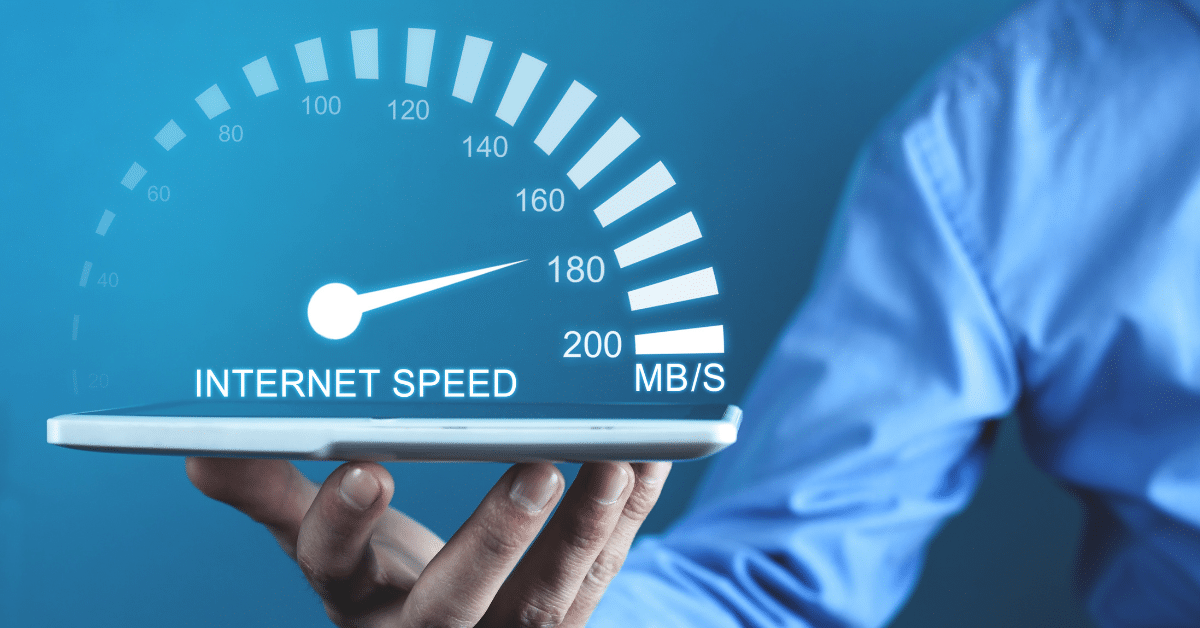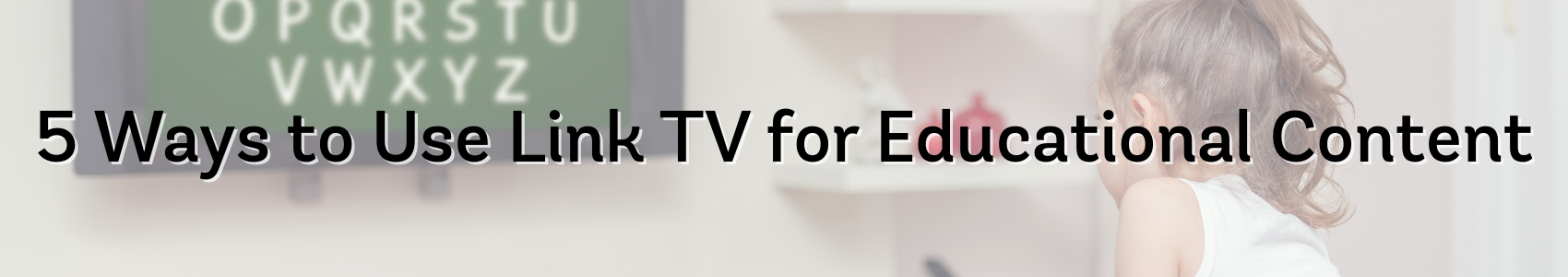How to Perform an Internet Speed Test and What it Can Tell You
May 26, 2022 Category: Residential Services, Technical Support
Your home and business rely on a powerful Internet connection to help facilitate all your online activities. But what happens when your Internet connection isn’t as fast as you’d like it to be? The truth is, speed matters! One of the best ways to determine the speed of your current Internet connection is to run a speed testing tool. These handy tools can give you an approximation of how fast your Internet connection is performing. In this article, we will break down everything you need to know about performing a speed test and what it can tell you.
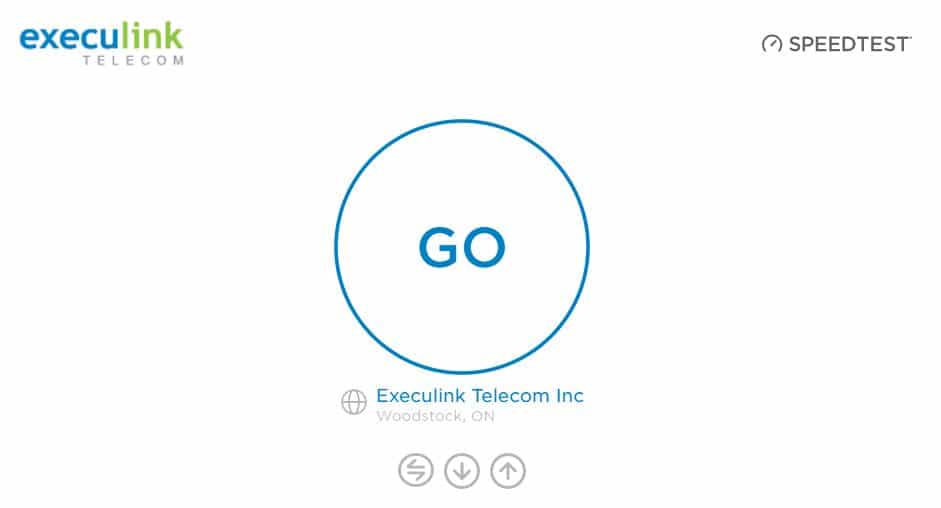
What does an Internet speed test tell me?
An Internet speed test has a few measurements that will help determine how fast your Internet is. Most Internet speed tests will be measured in Megabits per second (Mbps). This is how much data can be transferred each second, otherwise known as the bandwidth of the Internet connection. It typically shows the maximum speed or how fast your device can upload or download information. Your download speed is how fast data is pulled from the server to your location. Meanwhile, your upload speed is how quickly your data is sent to others.
Another measurement that your speed testing tool may show is Ping Rate. The Ping Rate is measured in milliseconds and indicates the reaction time of your connection or how fast you get a response once you make a request. It’s important to know that speed tests won’t give you your exact Internet speed but more of an approximation.
How to run a speed test
The easiest way to run a speed test is to first determine if your own Internet service provider (ISP) has a speed test tool on their website. This is a safe and straightforward way to discover how well your Internet connection performs. You can even use the Execulink Speed Test tool. It only takes a few seconds to show your speed test results. When you start the test, it will begin to attempt to download a file from the test server. If you are already an Execulink customer, our support app, Execulink Helps can help you conduct a speed test to validate your current Internet speed and find ways to improve issues. You will get the most accurate results if you have your device plugged directly into your router via Ethernet, rather than using Wi-Fi. If you are running the test using Wi-Fi you should stand near your router.
Before starting the test, ensure you stop any high bandwidth activities and close any programs. This will help show you a more accurate indication of your speed. Once your download test is complete, the speed testing tool will attempt to upload a file to the test server. Then it will present you with your speed results.
How do I know if my speed test results are good?
You’ll probably wonder if your speed test results match what was promised to you from your ISP. If your speed test results are aligned with your Internet package speeds or are typical of speeds in your neighbourhood, then that is considered a good speed test result. Also, keep in mind that the speeds your ISP often gives you are mostly based on your download speed, not your upload speed. The speed test results may be an approximation because the testing tool is not using actual files and is using a test server. These may not give you an accurate performance measurement since it’s not using typical files that you would upload or download. Another factor is the time of day you’re running the speed test. This will add an element of variability since the network may be more congested at certain times of the day than others.
Why is my Internet slow even though the speed test says it is fast?
There’s a chance your speed test may show faster speeds than what you feel you’re truly experiencing. If this is the case, then there may be another reason your Internet isn’t performing as well as it could be. You’ll need to investigate further to understand why you’re not getting the speeds you want.
How to boost your Internet speed
Before contacting your ISP to determine why your Internet speed is slow, consider if anybody in your household is downloading a large file, video chatting or any other online activity that requires high bandwidth. You should also run the test close to your router since more distance can potentially interfere with your connection. If you investigate and none of these activities are happening, you can try rebooting your router to see if that helps. Your router may be the reason for slower internet speeds – check out this blog for more information on how to boost Wi-Fi signals.
You check to see if your provider has a support app similar to Execulink Helps to allow you to investigate issues on your own. Once you’ve exhausted your troubleshooting options, you may want to contact your ISP. They can help explore why your Internet speed is slow and potentially provide some solutions. If that doesn’t do the trick, it may be time for you to upgrade your plan. A slow connection is also a sign that it may not be meeting your needs. Perhaps, your household or business requires a more robust Internet connection.
At Execulink, we provide high-speed Internet service across southern Ontario. We understand how important it is to our customers to receive reliable service without interruption. We offer 24/7 customer support to help get your Internet running as fast as possible. When shopping for home or Business Internet Service, it’s best to explore our Internet technologies to find the one best suited for you.
You deserve awesome Internet!