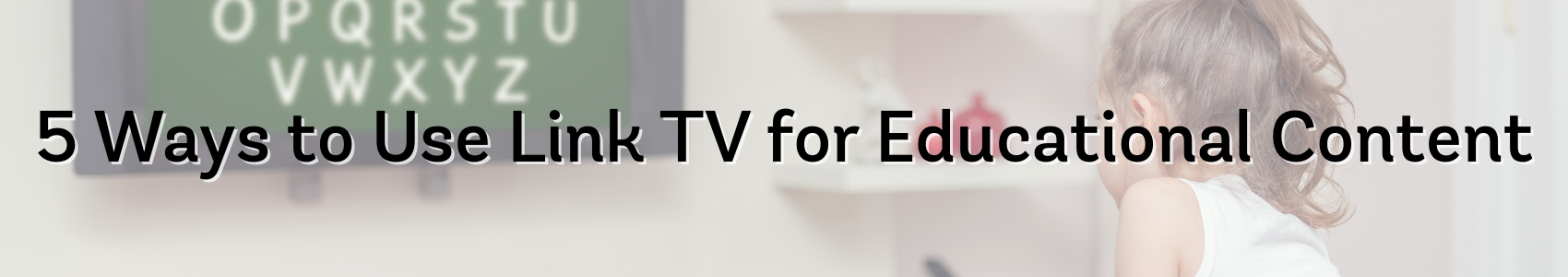A Guide to BYOD Programs in Canada
June 22, 2023 Category: Residential Services
In today’s digital age, where smartphones, tablets, and personal devices can be found everywhere, Bring Your Own Device (BYOD) programs have gained significant traction in Canada. BYOD programs allow consumers to leverage their personal devices for work-related activities, offering cost savings, flexibility, and convenience. Discover how BYOD programs can revolutionize your digital experience and empower you to navigate between personal and professional realms seamlessly.
Advantages of BYOD Programs
BYOD programs offer a range of advantages for individuals and organizations alike:
Cost Savings – BYOD eliminates the need for organizations to purchase and manage company-provided devices. Instead, employees use their devices for work, resulting in significant cost savings. Organizations can allocate resources to other business needs, and employees are relieved of the financial burden of purchasing separate devices for personal and professional use.
Increased Productivity – Employees are generally more familiar and comfortable with their personal devices, which can lead to increased productivity. BYOD allows individuals to use tools and applications they are already proficient in, reducing the learning curve associated with new devices. With personalized devices, employees can work in a way that suits their preferences, enhancing their efficiency and output.
Flexibility and Convenience – BYOD programs allow employees to work from anywhere, anytime. They can access work-related information and collaborate with colleagues using their own devices, enabling a seamless and convenient work experience. This flexibility promotes a healthy work-life balance and empowers individuals to manage their tasks efficiently.
Technology Adoption and Skill Development – BYOD encourages individuals to stay updated with current technology trends. Employees who use their personal devices for work are more likely to keep their devices and software updated, fostering continuous learning and skill development. This leads to a tech-savvy workforce that can adapt to new technologies and contribute to organizational innovation.
Employee Satisfaction and Retention – Allowing employees to use their preferred devices promotes a sense of autonomy and empowerment. This can significantly improve job satisfaction and employee morale. BYOD programs demonstrate trust in employees’ capabilities and allow them to work in a way that suits them best. Increased job satisfaction often results in higher employee retention rates.
Potential Concerns and Mitigation Strategies for Consumers
While BYOD programs offer numerous benefits, they also come with potential concerns:
Data Security and Privacy – BYOD introduces potential data security and privacy risks. Personal devices may not have the same security measures as company-provided devices. This increases the vulnerability to data breaches, unauthorized access, or loss of sensitive information. To mitigate these risks, organizations must implement robust security measures, such as encryption, secure access controls, and mobile device management (MDM) solutions.
Device Compatibility and Support – With BYOD, organizations face the challenge of supporting various device types, models, and operating systems. Compatibility issues can arise, making consistent performance and seamless integration across different devices more difficult. IT support teams must be equipped to handle a wide range of devices, troubleshoot compatibility issues, and provide adequate technical assistance to employees.
Regulatory Compliance – BYOD programs may introduce compliance concerns depending on the industry. Organizations must ensure that data accessed or stored on personal devices comply with applicable regulations and industry standards. This includes data protection regulations, confidentiality requirements, and legal obligations regarding data retention and disposal. Regular audits and policy reviews are essential to maintain compliance in a BYOD environment.
Employee Privacy – BYOD blurs the line between personal and professional device data. Organizations must establish clear policies and guidelines to protect employee privacy while safeguarding corporate data. Balancing the need for security with respecting employees’ personal information is crucial to maintain a healthy work environment and avoid potential conflicts.
Device Loss or Theft – Personal devices used in a BYOD program can be prone to loss or theft. This raises concerns about unauthorized access to sensitive data and the potential impact on both the employee and the organization. Employers should encourage employees to enable security features like remote wiping and tracking in case of device loss or theft. Adequate backup procedures and device insurance options can also help mitigate these risks.
Tips for a Successful BYOD Experience
To ensure a successful BYOD experience, consider the following tips:
Establish Clear Policies and Guidelines – Develop comprehensive BYOD policies that outline acceptable device usage, security protocols, data privacy guidelines, and consequences for non-compliance. Clear policies set expectations and provide a framework for employees to follow, ensuring a consistent and secure BYOD environment.
Prioritize Security Measures – Implement robust security measures to protect corporate data and personal information. This includes enforcing strong passwords, enabling device encryption, implementing multi-factor authentication, and utilizing remote tracking and wiping capabilities. Regularly update security software and educate employees about best practices for data security and privacy.
Provide Employee Training and Education – Offer comprehensive training and education programs to ensure employees understand their responsibilities and the risks associated with BYOD. Train employees on secure usage practices, such as identifying and avoiding phishing scams, secure app downloads, and data backup procedures. Regularly communicate security updates and reinforce the importance of maintaining device security.
Maintain Compatibility and Support – Establish a process for device compatibility testing to ensure that critical applications and systems function properly across various devices and operating systems. Provide accessible technical support channels to assist employees with any BYOD-related issues or questions, helping them navigate device compatibility and troubleshoot common problems.
Separate Work and Personal Data – Encourage employees to clearly separate work and personal data on their devices. Encrypted containers or dedicated work apps can help isolate corporate data from personal information, reducing the risk of accidental sharing or unauthorized access. This separation promotes better data security and simplifies data management when employees leave the organization.
Regularly Update Devices and Software – Ensure employees keep their devices and software updated with the latest patches and security updates. Encourage them to install updates promptly to protect against known vulnerabilities and ensure optimal device performance.
Backup Data Regularly – Remind employees to regularly back up their data to prevent data loss in case of device damage, loss, or theft. Encourage using cloud storage or automatic backup solutions to safeguard important information.
Monitor and Audit Usage – Regularly monitor and audit BYOD usage to ensure policy compliance and identify potential security risks or policy violations. This helps maintain accountability and identify areas for improvement or additional training.
Embrace the power of your personal device and enhance your digital experience with Execulink’s BYOD program. Contact us today to get started!