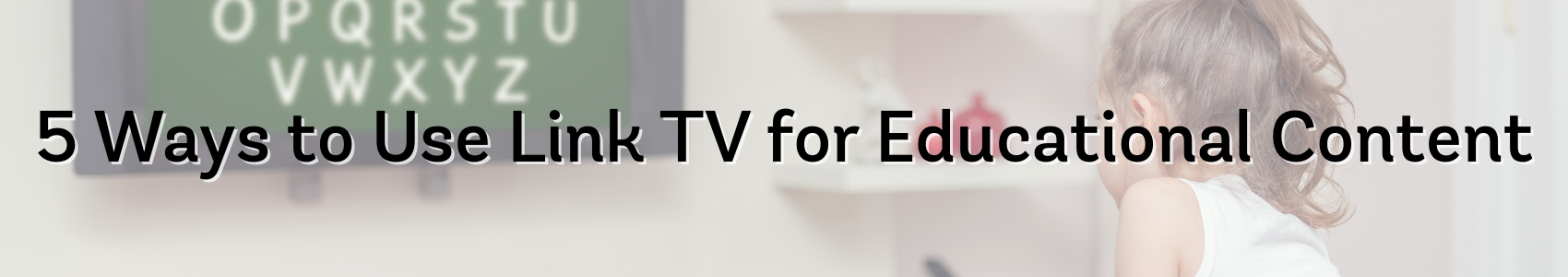8 Tips for Keeping Your Online Presence Safe
March 16, 2023 Category: Pop Culture, Technical Support
In today’s digital age, the Internet has become an integral part of our daily lives. From online shopping and banking to social media and email, we rely on the Internet for almost everything. However, the Internet is also a breeding ground for cybercrime, and the consequences of falling victim to cyber-attacks can be severe. That’s why it’s crucial to protect yourself online. In this blog, we’ll discuss some essential tips that can help you safeguard your online presence.
1. Use Strong Passwords
Using a strong password is the first line of defense against online attacks. It’s crucial to use a combination of upper and lower case letters, numbers, and special characters in your passwords. Avoid using easily guessable information like your name, date of birth, or phone number as your password. Furthermore, use unique passwords for each of your online accounts and change them regularly. Check out our blog on password security tips.
2. Keep Your Software Up-to-date
Software updates often include security patches that can fix vulnerabilities in your system. It’s crucial to keep your operating system, antivirus software, and other applications up-to-date to ensure they are secure and protected from cyber threats.
3. Beware of Phishing Scams
Phishing scams are a common tactic used by cybercriminals to trick users into giving away their personal and financial information. Always be wary of emails, messages, or links from unknown sources, and never click on suspicious links or download attachments from unverified sources. Phishing scams are increasingly becoming more popular and cyber criminals are using more aggressive tactics such as spear phishing, where they collect information about the target. Spear phishing is commonly used in scam emails sent to many employees within a company.
4. Use Two-factor Authentication
Two-factor authentication (2FA) adds an extra layer of security to your online accounts. It requires you to enter a code or approve a login request through a separate device, making it harder for hackers to gain access to your account.
5. Be Careful What You Share Online
Be cautious of the information you share online, especially on social media. Avoid sharing sensitive information like your phone number, address, or financial details on public platforms, and use privacy settings to control who can view your personal information. Make sure when transferring files over the Internet you are doing it securely.
6. Use a Virtual Private Network (VPN)
A VPN encrypts your Internet connection and hides your IP address, making it harder for hackers to track your online activity. It’s especially important to use a VPN when connecting to public Wi-Fi networks, as these networks are often unsecured and pose a high risk of cyber-attacks.
7. Backup Your Data
Regularly backing up your data can help protect you against data loss due to cyber-attacks or hardware failure. Make sure to store your backups in a secure location and test them regularly to ensure they are working correctly.
8. Set SPAM Filters in Your Email Account
If you have an Execulink email, you can adjust your spam settings through your MyExeculink account. There are 8 levels of filter sensitivity and you can adjust them whenever you need to. The higher values are more aggressive and block out more spam, however they may block your good emails. The lower values will allow good emails but more spam to come through. For most people, the middle is a good option and you can adjust as needed.
In conclusion, protecting yourself online is essential in today’s digital age. By following these tips, you can ensure that your online presence is secure and protected from cyber-attacks. Remember, prevention is always better than cure, so take steps to protect yourself before it’s too late.