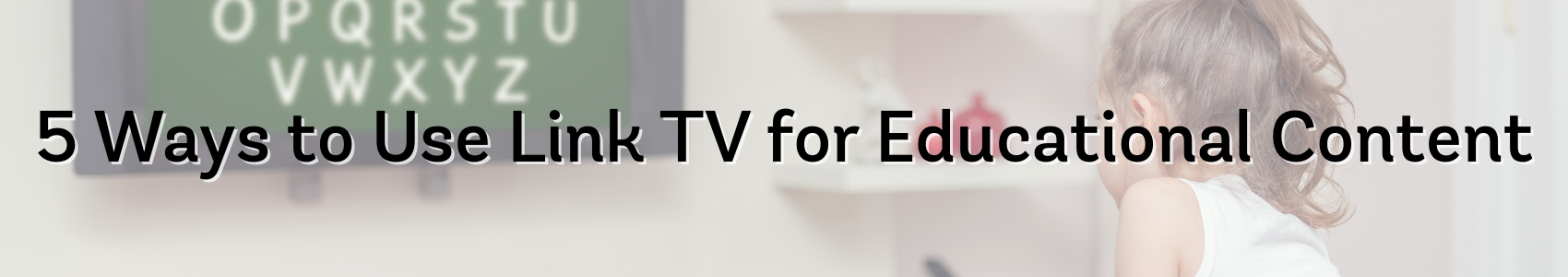9 Frequently Asked Questions about Complete Wi-Fi
February 12, 2021 Category: Residential Services
Our Complete Wi-Fi system is an awesome solution if you’re looking to enhance your Wi-Fi network. You can start with the Premium Router and add Mesh Wi-Fi nodes if you need an extra boost in your backyard, basement, shed, or garage. Some of the main benefits of Complete Wi-Fi include a higher quality signal in your home, the ability to expand the signal anywhere you need with the Nodes, and a seamless transition from one band to another. You also have access to better support tools to understand what’s really going on with your Wi-Fi network! We spoke with our technical specialists to identify some frequently asked questions related to Complete Wi-Fi. We hope this blog gives you some answers!
Check out your Residential Internet options!

1. I decided to get the Premium Router. I’ve noticed that the Wi-Fi range is better but it still doesn’t reach some parts of my home?
You have to consider your home layout and what factors you have that will influence your signal. Normally moving the router to a more central location in an open area, away from other electronics, cement walls, steel doors, or enclosed areas will provide a better signal. If that is not a possibility, we suggest adding a Mesh Wi-Fi Node for that hard to reach area.
2. When I do a speed test, why is the Wi-Fi signal slow?
Depending on if you are connected to the 2.4 GHz or 5 GHz band frequency, your speeds may differ. Some older devices are unable to handle higher speeds or connect to the 5 GHz band frequency. The Premium Router’s unified network merges the 2.4 GHz and 5 GHz band frequencies to give you the best connection suited to your device. The 2.4 GHz band frequency can handle up to a maximum of 450 Mbps (megabits per second) which equals to 56.25 MBps (megabytes per second) while the 5 GHz band frequency can handle up to 1300 mbps which is roughly 150 mb/s. Mileage varies based on distance, devices, and interference of the environment. You can also try connecting to Ethernet to improve your speeds.
3. I only have one wireless network name for my Wi-Fi whereas my old router had two, one for 2.4GHz and one for 5GHz?
The Premium Router provides a unified SSID which means you only have one wireless network and password to remember for both 2.4GHz and 5GHz band frequencies. The router uses a technique called band steering to select the best Wi-Fi frequency available to get your device connected. You can change your wireless network name and password easily through MyExeculink. If you don’t like the unified SSID you have the option to change it back to a separate 2.4GHz and 5GHz networks. Check out this support article for instructions on how to do that!
4. What provides a better Wi-Fi signal, 2.4 GHz or 5 GHz?
A 2.4 GHz band frequency will have wide coverage which is ideal for devices that move around the house like a smart phone. The 5 GHz band frequency is faster which is ideal for stationary device like a smart TV. We recommend using the unified SSID technology with the Premium Router because it can automatically select the best frequency for each device and reduce connection drops.
5. Is it possible to completely eliminate Wi-Fi interference?
Unfortunately, it is not possible. Many household devices and materials can cause Wi-Fi interference from your TV, your neighbour’s router, your oak TV stand that holds your peripherals, to your furnace, and even your microwave! With that in mind, you can try moving your router to a more open space or talking with us to see if the Execulink Mesh Wi-Fi Node will be the better solution for your home.
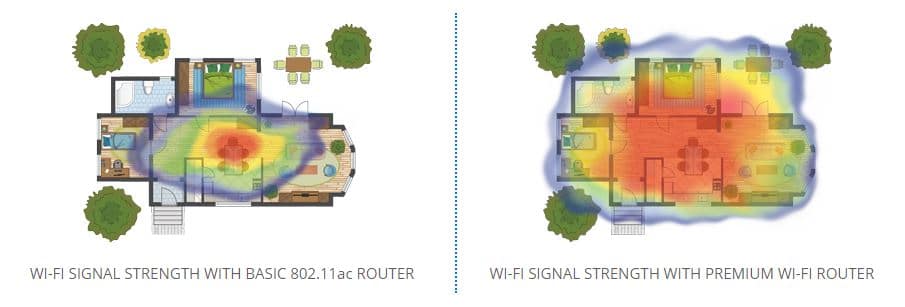
6. Can I plug another router into the Premium Router to extend the Wi-Fi range?
This will cause interference and a scenario called Double Nat where two routers, each with their own private Wi-Fi network, are connected to each other. Your personal devices like your laptop, printer, or phone will have a hard time connecting to Wi-Fi in this situation. We recommend never plugging a router into another router.
7. How will I know the Mesh Wi-Fi Node is sending out a signal?
You should see at least 3 green lights on the Node which means that the Wi-Fi is connected. You can check out this support article and video for instructions on setting up your Mesh Wi-Fi Node.
8. What model is the Premium Router?
The Premium Router is the Calix 844 E and the Mesh Wi-Fi Node is the Calix 804 Mesh.
9. How do the Mesh Wi-Fi Nodes and the Premium Router communicate?
The Mesh Wi-Fi Nodes can connect to your Premium Router via Ethernet or Wi-Fi Protected Set Up (WPS). This will allow the Node to be used as a separate Access Point which will expand your Wi-Fi coverage area. We recommend connecting the Node and Router by Ethernet if possible for the best stability.
Our Sales team can help you decide what the right Complete Wi-Fi option is for you. You can make the upgrade with your existing Execulink services or sign up as a new customer! Check out our Complete Wi-Fi page for more information. Call us at 1-866-706-1942 to ask more questions about these devices or qualify your address and sign up now!