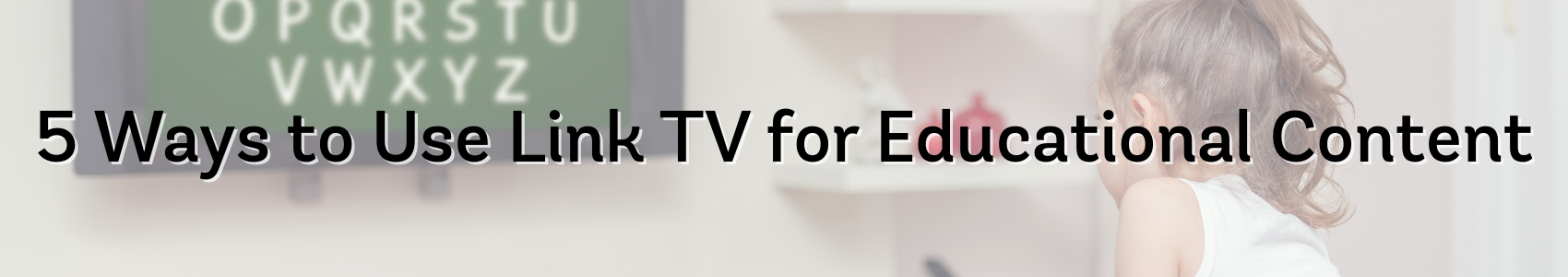Critical Internet Considerations for Your Remote Workforce
January 28, 2022 Category: Business Services
The world is evolving and remote work is spreading rapidly. People are trading up the traditional work environment for more flexibility and a greater focus on work/life balance. With this shift is the rise of the remote workforce. Depending on the industry, partial or full remote working schedules may be possible. While this modern way of working is becoming popular, there are important considerations that employers need to make to maintain an effective remote workforce. A key part of having a successful remote workforce is securing the right Internet connection since it helps employees stay connected and productive without being under the same roof.

What is a Remote Workforce?
A remote workforce is a group of employees from an organization who work from a location outside their traditional office workspace. Remote workforces can work anywhere there is an Internet connection whether that is at home, in a coffee shop, while traveling, in your backyard, or anywhere else you choose. Ideally, a remote worker should be able to perform all their essential work tasks from this remote location.
Benefits of a Remote Workforce
Cost Savings – Without the need for employees to be at the office, your company can downsize your office space, which will lead to savings. With limited commutes and lowered office electricity consumption, this is also a great way to help the environment, since your company’s carbon footprint will be reduced.
Increased Employee Engagement – Surveys indicate that remote employees are more productive and engaged than non-remote employees. Typically, this is because employees don’t have to participate in a lengthy commute to the office, have increased work/life balance, and are in more control of their work environment.
Increased Retention – Since employees tend to be happier with the flexibility of remote work, this often results in increased retention. Companies can benefit by retaining their highly valued talent simply by offering the work arrangement that suits them best.
Emergency Preparedness – As we have seen with the COVID pandemic lockdowns, remote employees have been able to remain productive without missing a beat, unlike their centralized counterparts. Whether it is yet another pandemic lockdown or simply a parent needing to stay home with a sick child, having remote access allows both the business and the employee to balance the unexpected events that life throws at us, all while remaining productive to work as feasible.
If you’re ready to reap the benefits of a remote workforce, then the next step is setting up the infrastructure to support this type of working model. Technology is essential for operating a remote workforce. Whether it’s video conferencing, sending emails, or collaboration, your Internet connection will keep your employees connected, collaborative, and productive.
Here’s what to consider when selecting an Internet connection for your remote workforce:
Secure Connections
If you are an employer and need an Internet connection for your head office location. You should choose secure Internet options, especially if you have a remote workforce. Some examples of ways to enhance security of your business network when managing a remote workforce is to use a Virtual Private Network (VPN) or an Internet Protocol Virtual Prviate Network (IP-VPN). With employees working remotely, they’re using their own personal network rather than the protected network supplied by their organization. This creates an opportunity for sensitive data to be intercepted or stolen. Utilizing a VPN connects remote users through their business’ private network or a third-party VPN service, effectively avoiding the potential for data theft. IP-VPNs are very similar to VPNs except they use multiprotocol label switching (MPLS) technology to prioritize internet traffic and avoid public gateways to increase security.
Internet Speeds
If you are a remote worker looking for an Internet connection, you should consider the types of activities you do online for work. Finding the right Internet speeds that suit your work is an important consideration. For instance, if you’re a video designer, then you likely are running software that can easily slow down your Internet. In comparison, if your job involves checking emails and lightly browsing the web, then your Internet speeds may not be as important to you. But you should monitor the types of activities and tasks you complete online for your job, and make an informed decision on the Internet package that will fit your needs.
Bandwidth
When you’re working from home, then you may be competing with other members of your family also using the Internet. Whether there are kids streaming video content, or a spouse who is also working from home, the amount of bandwidth will affect how everyone is able to utilize or enjoy their online activities. If you use the Internet during peak times and there is excessive network congestion, then this may also cause challenges to how efficiently you’re able to work.
Management
It’s important to build and train a team of managers and employees who are able to work effectively in a remote working environment. Provide them the digital tools and resources to stay productive online. Since the traditional idea around remote working is that employees may be less productive and neglect their responsibilities, it’s critical to hire a management team that knows how to manage and empower remote workers. Managers can ensure employees still participate, collaborate, and feel part of the company culture despite working outside of the office.
Covering Business Internet
If you’re an employer, one of the best ways to ensure your remote workforce is able to effectively work online is to invest in separate home Internet connections. Legally, a business isn’t required to cover these Internet connections if they don’t want to, but it’s certainly a value-added perk to your employees and ensures that they have the right tools to support your business. While some employees are responsible for covering the cost of their remote Internet connection, there have been instances where companies will cover the cost of a home Internet connection as long as the employee is predominantly using the connection for business purposes. This is an option instead of having your employees share their residential connection for business use.
Keen to learn more about Internet solutions that will keep your remote workforce happy and productive? Talk to the Execulink team and we’ll guide you through our exclusive business Internet features, packages, and services that may help you more effectively manage and support your company.
With 24/7 support and a wide range of Internet options to suit every lifestyle, at Execulink we are proud to offer the awesome services your home or business needs to stay connected to what matters the most! Call us at 1-877-561-6771 today or visit our Internet page to find the Internet package you’ve been looking for!