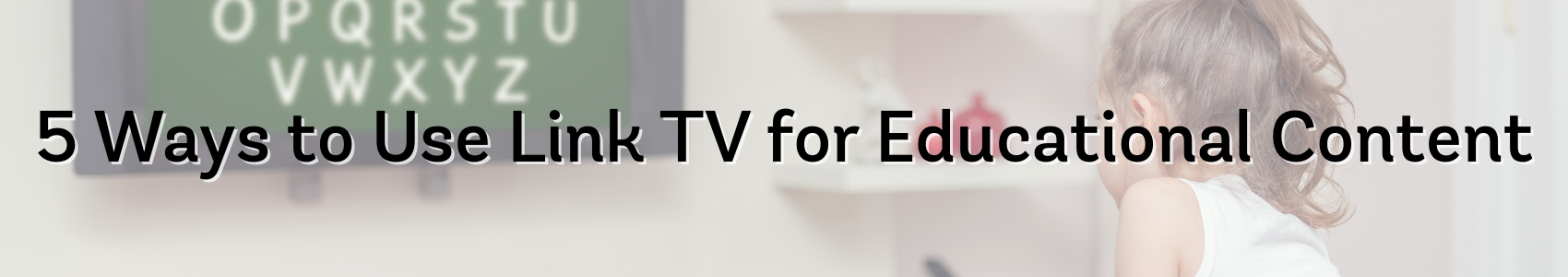How to Save Your Phone’s Battery
August 10, 2017 Category: Pop Culture
Click here to learn more about Execulink’s Mobility services
I don’t know about you, but I have days where it seems like my battery will never die and then other days it where it seems as though I just started to use my phone and it is dying already. Then there is the situation we have all been in: you’re out and about shopping, hanging with friends, bowling, or at the beach with a phone that is about to die. You rush to close all of the apps you have open and turn on low power mode to help that battery last just a tad longer, but it never seems to do much. So what else can you really do to make the battery last longer?
To start, there are three simple steps you can take with any phone to increase the overall battery life of a phone.
First, and contrary to popular belief, don’t wait until your phone is dead or has a really low battery level to charge it. Due to most phones having lithium batteries instead of nickel batteries now, letting your phone go all of the way down to 0% can actually damage its ability to hold a charge.
Second, fully charge your new battery. Before you even consider using a brand new phone or battery, charge it to 100%. For most lithium based batteries, the optimal time to charge it would be more than a few hours. For nickel based it would be 10 plus hours! Letting the new battery charge for a long period of time will help it obtain an optimal capacity of charge.
Third, if you leave your phone out in the sun, whether you are at the beach or in the car, your battery can be damaged. Exposed to direct, hot heat for an extended period of time can actually cause permanent damage to your phone and battery. Overheating during usage or while charging can also cause damage to your battery. If this is happening, consider purchasing a new charger or stop using your phone for a short period of time to let it cool down. The optimal temperature for the battery to work and last is room temperature.

So what can you do to have your battery last longer when you see it is starting to get low? Try a few of these little tricks and see what works best for your phone and battery life.
Turn down your screen brightness and turn off auto brightness. This will help extend your battery life as not as much energy will be needed to light up your screen.
Turn off notifications and auto refresh on apps that you use. A fair bit of battery is used by apps auto refreshing in the background and notifying you of everything happening on social media.
Turn off your location services, Bluetooth, and your personal hot spot.
Look at what is using a lot of battery life. If you see that it is apps you aren’t actually using, delete those apps.
Turn your volume all of the way down or off and don’t have vibrate on. It is surprising how much energy it takes to have your phone vibrate for every text or notification you get.
Try not to use dynamic backgrounds and stop motion animations, especially as your back screen. These use a surprising amount of battery and that’s the last thing you want when your phone is going to die.
Shorten your auto-lock time. Instead of having your phone wait 30 seconds to lock, shorten it to 10-15 seconds. This will allow your phone to use less battery than when the screen is lit up and working.
I’ve tried closing my apps and turning on low-power mode; although it keeps my phone alive a little bit longer, it never seems to last long enough. Trying a few of these little tricks, I have already noticed a difference in how long my battery will last for. I hope you find these tricks as helpful as I have!
Click here to learn more about Execulink’s Mobility services