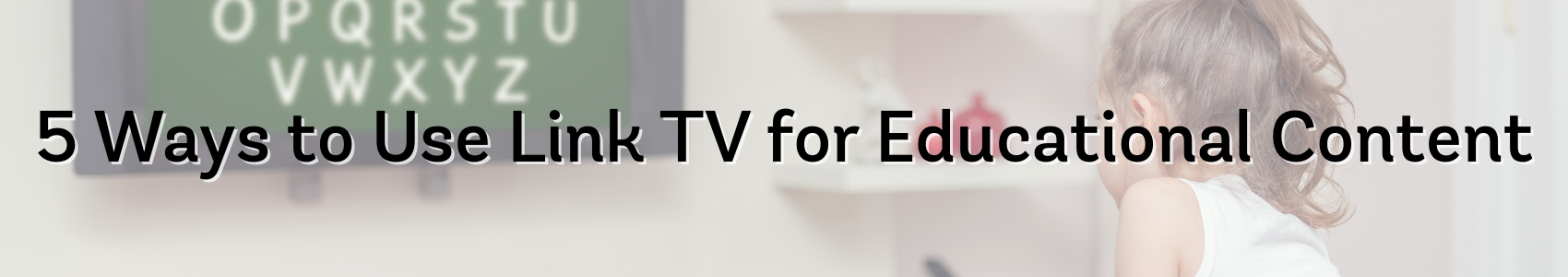Staying Safe Online: The Top 6 Password Security Tips
February 16, 2021 Category: Residential Services, Technical Support
At Execulink, we care about your safety online. A strong password is your first line of defence against unauthorized access to your computer and personal information. The stronger your password, the more protected your computer will be from hackers and malicious software. You should maintain strong passwords for all accounts on your computer.

There are primarily three ways that your password security can be compromised:
- Login bypass – The hacker finds a way to avoid the requirement for a password. For instance, you leave your computer unlocked while you’re away from your desk.
- Malicious software and phishing – You could unknowingly provide the password to the hacker directly by falling victim to a phishing attack. Computer viruses can also provide hackers with access to your accounts. Check out our blog about protecting remote workers from phishing attacks.
- Guessing – The hacker guesses your password using password-cracking software to compromise your device or account. This blog will primarily focus on how to prevent your password from being guessed.
You deserve awesome Internet! Qualify your address today!
1. Change Your Passwords Regularly
Frequently changing your passwords is a good practice for maintaining secure accounts. The more sensitive the information, the more often you should change your password.
2. Use a Password Manager
Password managers are services that auto-generate and store strong passwords for your accounts. These passwords are kept in an encrypted, centralized location which you can access with a master password. Do not forget this password! Many of these services are free, such as the Google Password Manager which is available when using Google Chrome.
You shouldn’t give your passwords to anyone else or write it down on a sticky note on your computer monitor. Consider creating a password hint sheet rather than recording the passwords themselves. If you store this on your computer in a document file, consider naming the file something random so it isn’t a dead giveaway. i.e. don’t name it “Password Hints.”
3. Do Not Re-Use Passwords
We are all for recycling and re-using when it comes to paper and plastics but not when it comes to passwords! If hackers are able to complete large scale hacks, a list of compromised emails and passwords could be published online. If your account is compromised and you use this email and password across multiple accounts, this information could be used to get into any of these accounts.
4. Avoid Using Personal Information
Avoid using information that could easily be found on social media like your birthday, anniversary, address, city of birth, high school, and relatives’ or pets’ names. Using this sort of information in a password makes it easier to guess. If you are prompted to create security questions, choose answers that are not easily found on your social media pages.
5. Use Two-Factor Authentication
This is an extra layer of security that will use a piece of information such as another password, your phone number, or biometric data like a fingerprint. Commonly, you will use your phone number for two-factor authentication. After you enter your username and password on the website you’re trying to access, the site will send a unique one-time passcode via SMS text message. You can also add push notifications so you receive a notification every time your account is accessed and you can approve or deny access with a single touch.
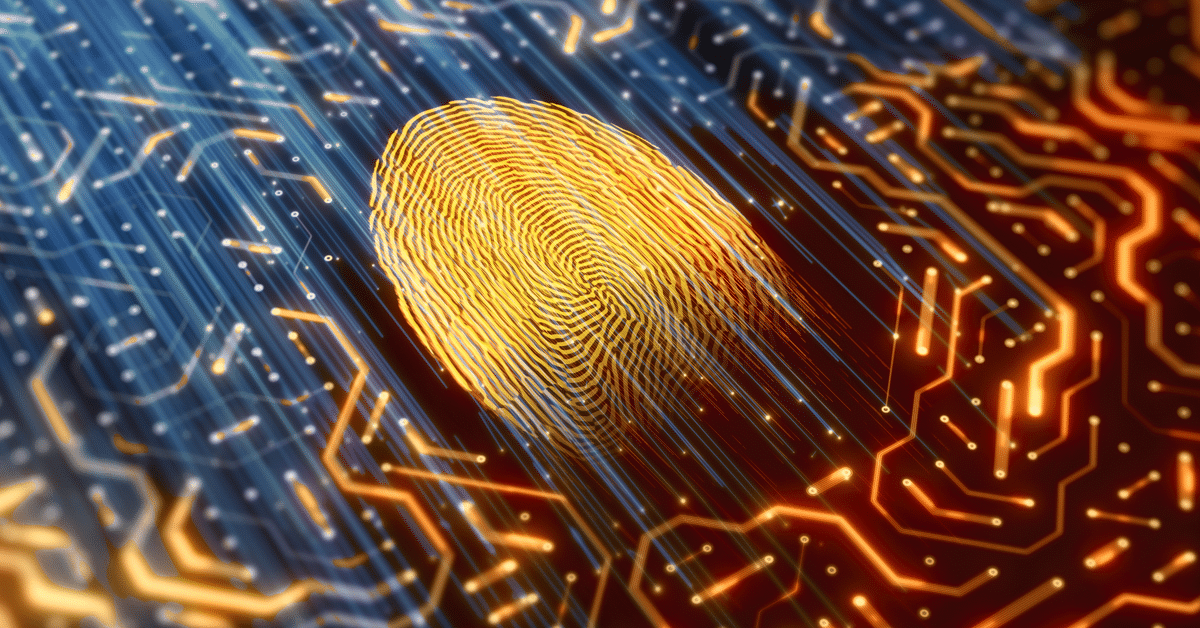
6. Make Passwords Long and Use Symbols
You can easily create a secure password by substituting common letters for numbers. For example:
- replace the letter ‘ A/a‘ with the ‘ @ ‘ symbol
- replace the letter ‘ E/e‘ with number 3
- replace the letter ‘ I/i‘ with the number 1
- replace the letter ‘ O/o‘ with the number 0
Examples of Simple Passwords
- C4tf1sh@tt@ck vs Catfishattack
- P@n5yFl0w3r vs Pansyflower
- Mu5hR00mH0u53 vs Mushroomhouse
- G0ld3n5un53t vs Goldensunset
- C0nfused3quipmentD1ssolveUp5tairs vs. ConfusedEquipmentDissolveUpstairs
Due to letters being replaced by numbers these passwords no longer contain whole words found in the dictionary. Using random phrases is a good method for choosing a password. If your passwords aren’t in the dictionary or in published literature, it makes them harder to crack. Another tip: do not use letters that are sequential on a keyboard like “QWERTY”.
Password-cracking software is becoming more advanced and is able to work with variables as defined by the hacker. This can include conditions for letter to number substitutions and letter reversals, just to name a few. Passwords that were considered secure a couple years ago are now easily broken as word lists grow and higher GPU vs CPU speeds are utilized to check hashes quicker. Longer passwords can be just as effective as passwords full of complex characters and they can be easier to remember. For example, using a “Pass-phrase” with multiple random words strung together could be a good password, and adding numbers or symbols sparingly will help improve it.
Discover your residential Internet options!
We hope that this blog will help you create strong passwords for your online accounts. When changing a password for your MyExeculink account, be sure to consult these tips! Taking a proactive approach to password management will help save your personal data from cyber-attacks.
Speed Up Your Internet Connection with Execulink
Whether you’re looking for faster Internet speed options for streaming and gaming or basic packages for surfing the Internet, we have the services you and your family deserve!
With 24/7 support and a wide range of Internet options to suit every lifestyle, we have the awesome services your home or business needs to stay connected to what matters the most! Call us at 1(866) 765-2282 today or visit our Internet page to find the Internet package you’ve been looking for!