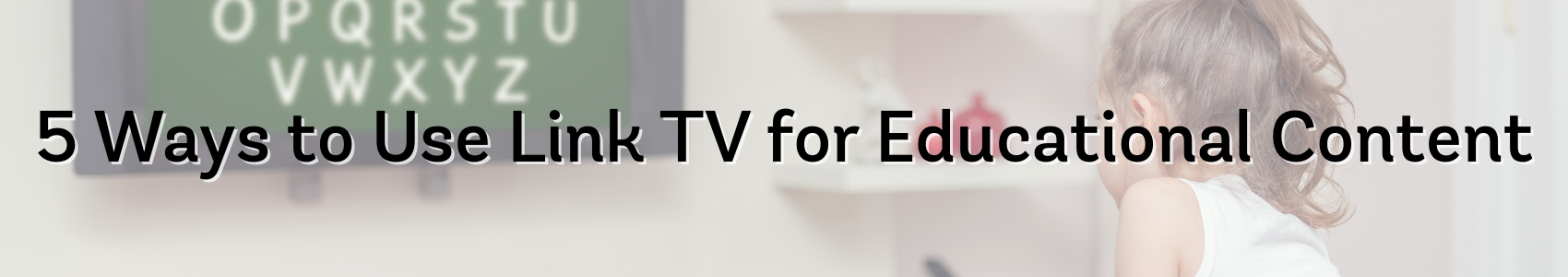Tips and Tricks to Improve Your Google Search
April 19, 2016 Category: Pop Culture
Click here to see Execulink’s Home Internet options
Online searches are second nature to us. The word Google has expanded from a noun to a verb – now we Google everything we need to know. Almost every argument can be solved by pulling out your phone. Like it or not, Internet searches are an important part of our day to day life.
These days, it is expected that Internet users are up to date on their online search techniques. We thought we would take this opportunity to give you some tips and tricks to improve your search results and get more out of Google.
Use quotations for specific searches
When you are searching for something specific, you can use “quotes” around your search term to help Google return the precise information you are looking for.
For instance, if you search for Puppy Dog Sweaters, Google will return results using those three words in any order. If you search “Puppy Dog Sweaters”, it will search for those three words in that exact order – giving you more specific results.
Exclude words using a hyphen
Sometimes the Google search term you use will have multiple meanings, and not give you the results you are looking for.
If you wanted more information about our Galaxy, but your search results included mostly Samsung Galaxy phones or Cineplex Galaxy Theatres. To get results that you need, you would search galaxy –Samsung –Cineplex, which would give you results that exclude sites that mention the phone maker or movie theatre.
Use colon to search specific sites
If you are looking for information from a specific website, there is a way to limit your search results to include only information from said website. After you type your search term in the search bar, type ‘site:’ and then the website you would like to index.
For example, if you wanted to find all the instances that Justin Bieber is mentioned in his home town of Stratford, Ontario’s official website. You would type – Justin Bieber site:stratfordontario.ca.
Include unknown words using an asterisk
Using an asterisk in a Google search, will be seen as a placeholder that may be automatically filled in by the search engine later.
Discovering song lyrics is a great example of this. If you heard that popular Drake song on the radio, and could not figure out every word, you may Google “I know when that * bling” and immediately find out it is indeed Hotline Bling by Drake.
Find a specific file type
If you are looking for a specific file type, include that in your Google search.
For instance, if you were looking for a .PDF with the specs for the iPhone 6, you would Google the following; iPhone 6 filetype:pdf. This will only return results that have .pdf documents with iPhone 6 information.
Do a quick unit conversion
Figuring out unit conversions has never been easier. Type in the units you are trying to convert, and a convenient tool will appear allowing you enter data and quickly convert to any measurement unit you need.
You can also convert currency – I do warn you that Canadian to American currency conversions may depress you a little.
Check sports scores & schedules
If you are away from your TV while your favourite team is playing, you can check the score of the game in Google.
Type the name of a team (eg Toronto Raptors) or league (NFL, NFL, NBA, MLB, etc) and your search results will include easy to read scores and schedules.
Look up local movie availability
To see what films are available in your local theatre(s), type ‘movies’ followed by your postal code or city.
Define a word
Type ‘define’ followed by the word you are looking for the definition of. Also, if you type ‘etymology’ followed by your desired word, you can find the origins of said word.
Look up a celebrity’s ‘Bacon Number’
A celebrity’s Bacon Number (otherwise known as Six Degrees of Kevin Bacon) is a fun way to see how everyone is connected in Hollywood by analyzing how many degrees actors/actresses are separated from Kevin Bacon.
To find any celeb’s Bacon Number (and the chain in which they are linked to the legendary actor), type the name of the celebrity followed by the words ‘bacon number’.
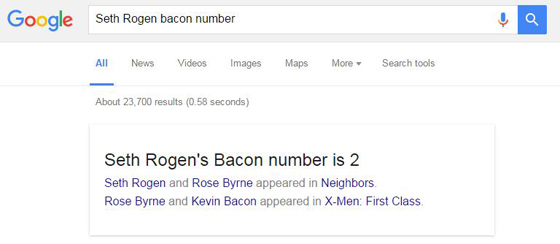
Get the weather forecast
To get a quick forecast of any city/town, just type the word ‘weather’ followed by either a postal code or city name and you will get the current weather and weekly forecast.
Check flight times
Type the name of an airline and flight number to get updated information on arrival times, terminals and gates.
Track a package
Similar to checking flight times, you can get updated information on packages that are being delivered to you. All you need is your tracking code – type that code into Google and you will be presented with your package delivery status.
Discover the time in a different region
Before you call someone overseas, it may be a good idea to see what time it is over there before waking anyone up. You can find the time in any location by typing ‘time’ followed by the postal code or city/town name into the Google Search bar.
Plan your sunset / sunrise viewing
Google can also let you know when the sun will rise or set in a specific location. Type ‘sunrise sunset’ and then the location, and Google will give you the times of the sunrise and sunset.
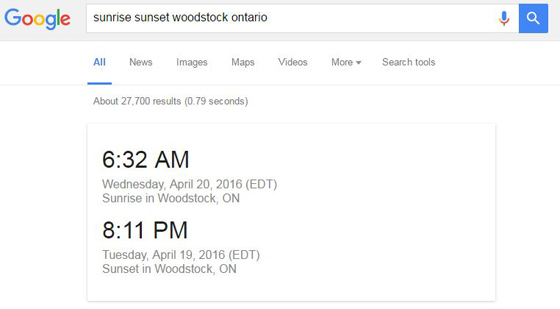
We hope you have learned a thing or two about searching on Google that will eliminate any stress while trying to find the information you are looking for.