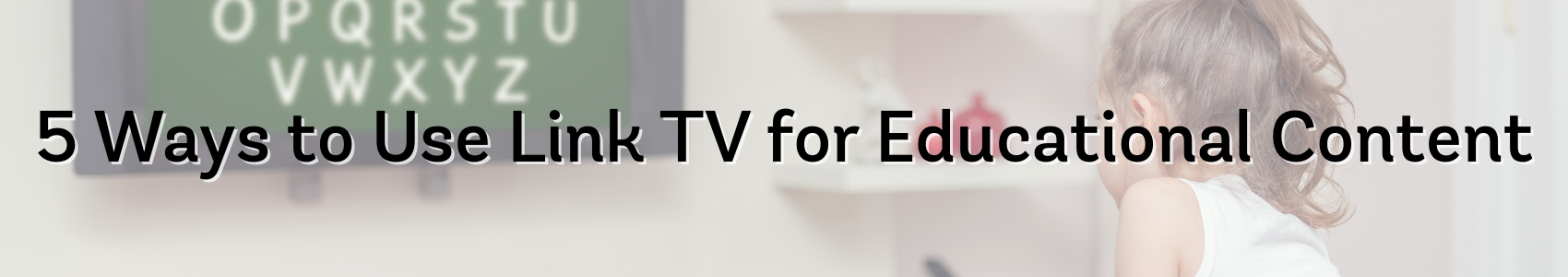What is Direct Routing for Microsoft Teams?
November 29, 2021 Category: Business Services
You may have heard of Microsoft Teams since it’s one of the fastest-growing business products in the world. Microsoft Teams is a collaboration app within the Microsoft 365 suite of software and services. It’s designed for teamwork that combines instant messaging, voice, video, calling, and file sharing in real-time, with the ability to access teams inside and outside your organization.
Due to the impact of the COVID-19 pandemic and the growing practices of social distancing and working from home, Microsoft Teams saw a huge uptake in users from 20 million in November 2019 to 75 million by April 2020. Since then, as of April 2021, the users have doubled to 145 million, with more than 500,000 organizations using teams.
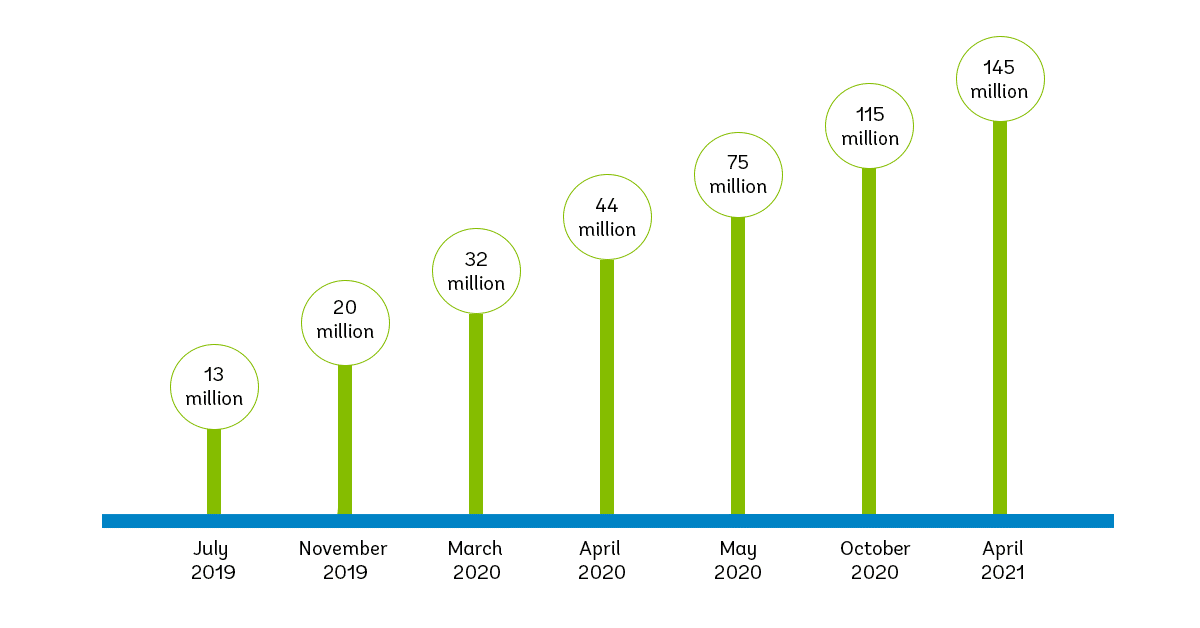
Microsoft Teams is constantly being updated and introducing new features to its already robust collaboration platform. In 2018, calling was introduced as a new communication feature enabling organizations to use their Teams platform as their primary business phone system with full PBX voice calling capabilities. By adding voice and PBX capabilities to Teams, users can combine all of their collaboration features for a truly unified communications solution.
However, to make and receive phone calls and use the call functionality you need a Phone System License, a phone number and Public Switched Telephony Network (PSTN) connectivity. To get this you have two options: Microsoft Calling Plans and Direct Routing.
- Microsoft Calling Plans: Microsoft provides a phone number to users and PSTN services.
- Direct Routing: Connect your existing PSTN connectivity to Teams via a Session Border Controller and SIP Trunks.
What is Microsoft Calling Plans?
Microsoft becomes the PSTN carrier, providing the connection from the Phone System to the PSTN. Microsoft provides a phone number for inbound calls and a minute’s package for outbound calls.
Businesses can choose a Domestic or Domestic and International Calling Plan based on their needs that are available as a per-user license. This option is typically more expensive and only available in certain countries.
What is Direct Routing?
Direct Routing refers to the process of routing Microsoft Teams to the PSTN. Many businesses opt for Direct Routing because it enables customers to choose their own telecom provider to host their PBX, allowing for greater flexibility with calling plans.
How does Direct Routing work?
Direct Routing works by enabling voice connectivity between your customers and employees through access to the PSTN (Public Switched Telephone Network) with the help of a secure, hosted Session Border Controller.
Certified Session Border Controllers are a firewall for VoIP and provide a layer of security and protection from attacks, breaches, and Distributed Denial of Service (DDOS) while providing Quality of Service (QoS) between multiple networks. Unlike other providers, Execulink leverages a geographically redundant SBC network hosted on Canadian soil to connect to a Microsoft Teams PBX.
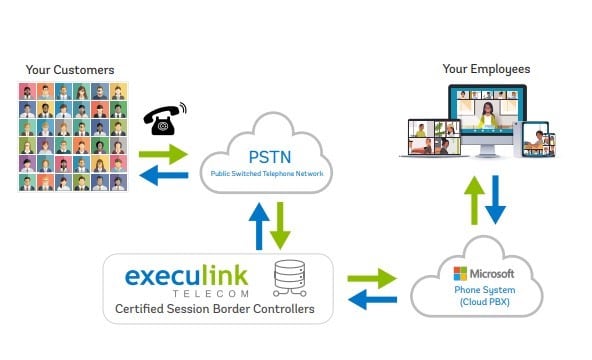
Benefits of Direct Routing
Unified Communications: With Direct Routing your Teams platform transforms into a business phone system with full PBX voice calling capabilities, allowing you to call, chat, meet, file share, and more all from one application, from anywhere on any device.
Greater Flexibility: Microsoft has strict limitations on carriers and location. With Direct Routing you pick your own provider to host your PBX allowing for greater flexibility with calling plans. This allows you to stay with your existing provider for your lines and calling plans if they offer direct routing, in turn, avoiding any expenses related to changing providers. It also reduces the need for separate contracts with different carriers across regions.
Cost Savings: Direct routing for Microsoft Teams doesn’t require any extra hardware, outside of your PC or laptop. No on-site phone system is needed since Direct Routing is a hosted solution. All you need is a broadband connection and Teams installed on your devices, saving you from purchasing and maintaining any hardware and equipment.
Business Continuity: You can keep your existing customer-facing numbers and DIDs so you can migrate your voice to Teams with ease.
Reliable PSTN Access: Session Border Controllers have geographical and physical redundancy, ensuring impeccable uptime so your calls go uninterrupted.
Broader Geographic Coverage: Providers like Execulink have nationwide coverage and North American calling options including long distance. With Microsoft calling plans, minutes are allocated to each user per month and are only available in certain countries.
Lower Rates: Choosing your own provider allows you to take advantage of lower rates than Microsoft Calling Plans.
In today’s business landscape, organizations have moved to a remote or hybrid workplace, with employees communicating across different locations and even time zones so it’s no surprise that more and more businesses are adopting Microsoft Teams and looking to the advanced voice and calling features it offers. Microsoft Teams Voice capabilities allow businesses to standardize their voice services across all regions to lower costs, reduce complexity, and provide a consistent experience.
If you are currently a ‘Microsoft Teams’ business or considering Microsoft 365, integrate Direct Routing into Microsoft Teams and turn your Teams environment into a business phone system with enterprise-grade voice capabilities. Make and receive calls from your Teams app, on any device, from anywhere.
Call us at 1-877-561-6771 or visit our Direct Routing for Microsoft Teams page to learn if Direct Routing is right for your business.
Learn more about Execulink’s Direct Routing for Microsoft Teams!