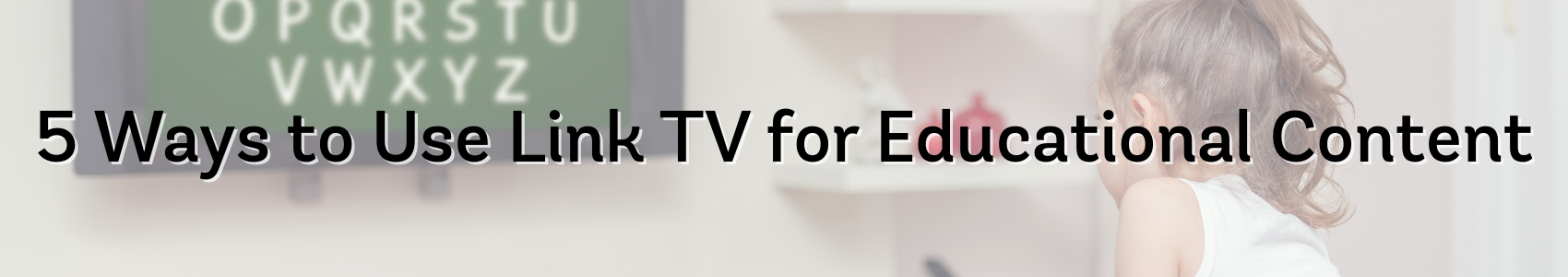What is Streaming TV?
March 7, 2023 Category: Pop Culture
Streaming TV is the digital distribution of content delivered over the Internet, such as TV shows and movies. It differs from previous TV services like cable or satellite because it allows viewers constant access to their favourite content.
TV streaming uses the Internet to access movies and television shows on demand without an antenna, cable, or satellite services. Your chosen streaming service stores the files for the show so that you don’t have to download them to your device (although you can download them on the service for offline viewing). Streaming TV resembles traditional TV watching but allows viewers to watch TV shows, movies, sports, or news channels on any device.
How Streaming TV Works
To use streaming TV, you need to have an Internet connection that is reliable and fast enough to accommodate. For a non-delayed streaming TV experience, your connection should be at least 2 Mbps, but if you prefer to watch content in HD or 4K, you need a connection with at least 5 Mbps to ensure you have sufficient bandwidth. Here is how it works:
1. Streaming companies like Netflix, Disney+, and Amazon Prime store content data on servers or cloud platforms.
2. Larger companies use content delivery networks, which cache the most famous content close to where you stream it to eliminate lag time and reduce bandwidth costs.
3. Content is broken down into smaller data packets to send to your device. When your device receives enough packets, it can play the content.
4. Your device can store some of the upcoming data packets in its buffer. If your Internet connection is slow or stops, your device can play back what has been stored in its buffer.
Cable vs. Streaming TV
At first, switching from Cable TV to a streaming service was more of a cost-saving measure than a want, but it has become much more mainstream over the years. Many viewers have switched from cable to streaming to add to their entertainment options and have more access to the shows of their choice. There are several differences between streaming services and Cable TV, and in some instances, you may choose one over the other based on your personal preferences:
- Streaming services cost less than Cable TV. Unless you are paying for several streaming services, it is generally more cost-effective to pay for one streaming service. Some services cost less than $10 a month. Cable TV tends to be more cost-effective if you watch various TV shows from different channels since you can create bundles from the ones you enjoy.
- Some shows are only available from streaming services. You cannot watch Netflix Originals or Apple TV programs on Cable TV. However, Cable TV can be a great way to watch sports or the news, especially if you want to watch them in real-time. Therefore, streaming can be a great addition to your pre-existing Cable TV plan.
- With a streaming service, you can choose what you watch and how much you watch. If you want to watch an entire season of your favourite TV show in one day, binge-watch on your favourite streaming service. Cable TV might be a better alternative if you prefer a variety of programs.
- A TV streaming service allows you to watch your favourite TV show or movie from anywhere. As long as you have Internet access, you can access streaming services from any device or Smart TV. Streaming services are especially desirable if you do not have a physical TV but are watching on your laptop or smartphone instead. If you prefer a more traditional TV-watching experience, it pays to have Cable TV.
Streaming TV Services
There used to be only a handful of streaming services, but now there are dozens, both free and paid. Here are a few of the most popular:
Netflix – a TV streaming service with a large selection of popular TV shows and movies.
Amazon Prime – a TV streaming service that provides a complimentary added perk for Amazon Prime members with great movies and TV shows plus original content.
Apple TV+ – a newer addition to TV streaming that offers a wide range of original content.
Crave – a TV streaming service that provides access to TV shows from HBO, Showtime, and Starz.
And so many more!
How to Start Streaming TV
Are you ready to complement your Cable TV subscription with a streaming service? Execulink has got you covered. Modern technology makes it very easy to stream TV to your Smart TV and any devices you wish to use to watch TV. Use this step-by-step guide to get yourself set up with your favourite TV streaming device and service:
1. Select a streaming device. Your streaming device lets you connect to the Internet and stream your favourite programs. Options include:
- A Smart TV
- A non-Smart TV with a streaming device added (such as Amazon FireTV, Roku, Apple TV, or Chromecast)
- A computer
- A tablet
- A smartphone
- A video game console
2. Set up your streaming device. It will need to be connected to the Internet over Wi-Fi or Ethernet and will include instructions on how to connect it to your TV. You will need to use the remote control to change the input to match the device you are using to stream TV. Then follow the onscreen instructions to complete the setup.
3. Select a streaming service. Your streaming service provides the movies and programs you want to watch, so choose wisely based on your program preferences. Create an account with your preferred service provider on their website or by downloading their app from the app store. Then use your streaming device to download the app to your homepage (if it is not already available) and log in to your streaming service. You can use multiple devices to view the same service.
If you’re interested in adding streaming TV to your entertainment options, Execulink can help you get a device and reliable Internet plan to accommodate your favourite streaming services alongside your current cable TV subscription. Contact us today to explore your options and get started.