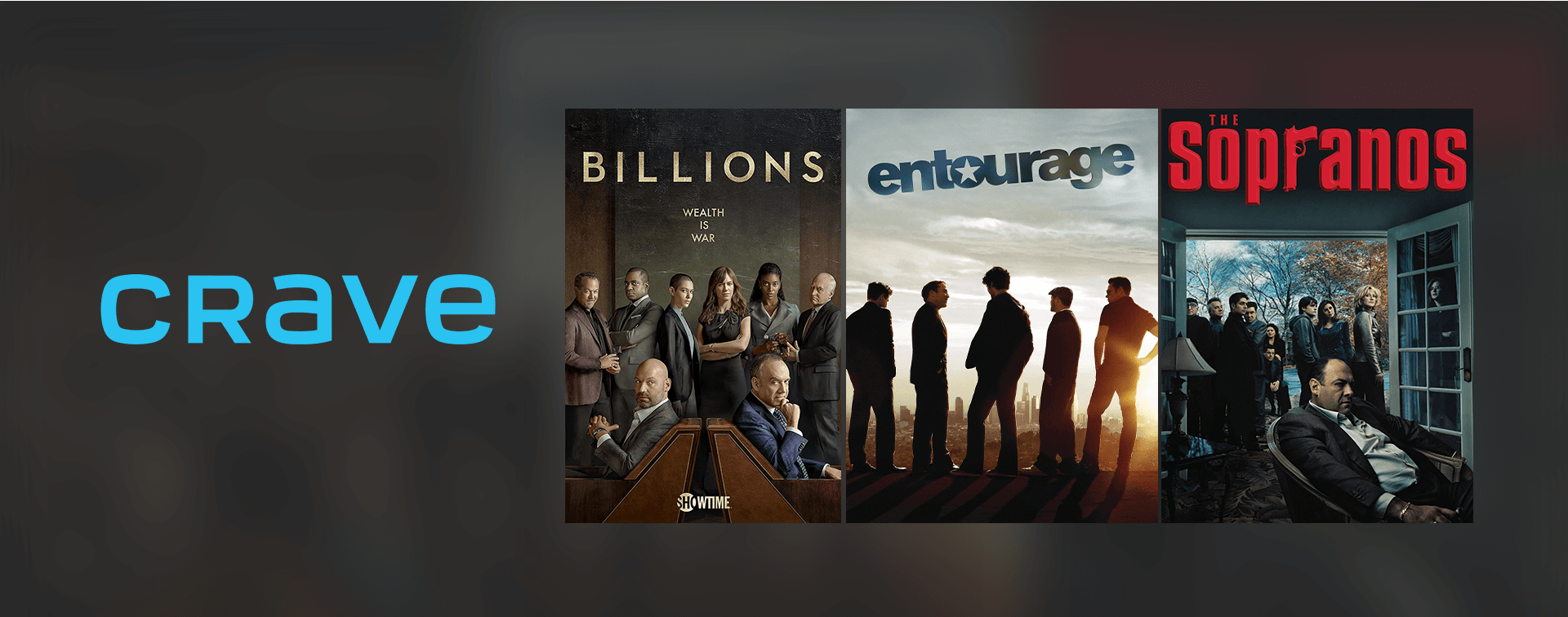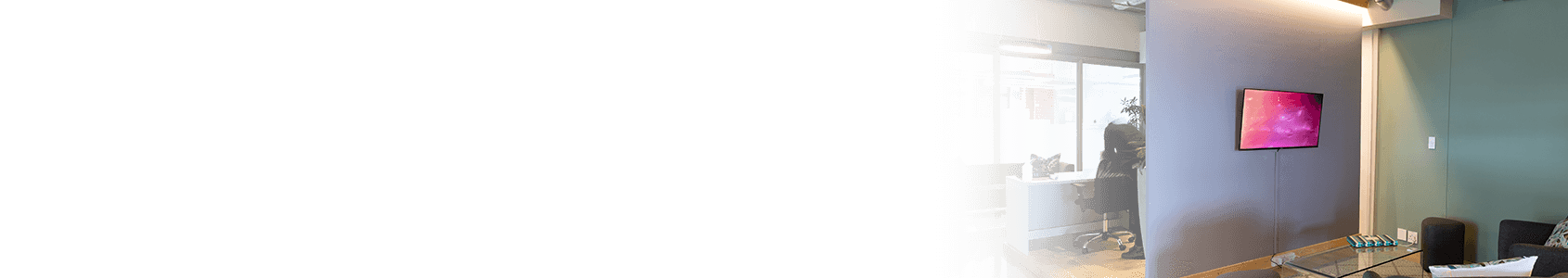
Business TV
It’s TV That Will Keep Them Coming Back.
Execulink’s Link TV service is exactly what you’ve been looking for. With tons of HD channels to choose from, affordable package options, Cloud DVR features, and Pay-Per-View events, Link TV will maximize your business’ potential and give your customers and employees one more reason to love coming to your establishment.
Included with Your Link TV Starter Package:
Let's Get Started!
Check out all our awesome Link TV packages and options below.
Link TV is packed with options to create the perfect solution for your business.
Link TV Starter Pack
Starting from
$18 /month
Every Link TV service comes with a starter package, giving you all the local content you expect and deserve. The channels in your Starter Pack are influenced by where you live. The starter package is required for all Link TV services.





Theme Packs
Themes are a quick way to get lots of related content. From movies to sports, there’s likely a theme pack for you! Themes are entirely optional. If you’d rather build your own custom package, you can do that with Pick Packs. Or you can do both!
Action
$7.00 /month





Civilization
$7.00 /month





Crave
$20.00 /month





Culture
$7.00 /month





Entertainment
$7.00 /month






Environment
$7.00 /month




Hollywood Suite
$6.00 /month




Human Nature
$7.00 /month






Kids 1
$7.00 /month





Kids 2
$7.00 /month






Learning
$7.00 /month





Life
$7.00 /month








Music
$7.00 /month





National News
$7.00 /month




Nostalgia
$7.00 /month








Recreation
$7.00 /month






Sports
$7.00 /month







Starz
$8.00 /month


Super Channel
$10.00 /month




Timeshifting
$7.00 /month























World News
$7.00 /month






Premium Sports Packs
It’s game time! Keep your customers coming back for every dunk, pass, save and serve with these premium sports pack options.
Pricing based on capacity.

TSN
Get a fantastic HD selection of TSN channels.

Sportsnet
Get a fantastic HD selection of Sportsnet channels and more.
Pick Packs
Build your perfect package by selecting Pick Packs in groups of 10, 15, 20, or 25 channels. Enjoy the flexibility to change your channels at any time!
Contact us for more information.

Pick 10
$18/month
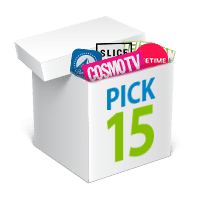
Pick 15
$23/month

Pick 20
$28/month

Pick 25
$33/month
Single Picks
With a wide variety to choose from, our Single Pick option allows you to pick just the particular channels you want at a great price.
Contact us for more information.

Single Picks
Choose just your favourite channels from $3.50/month to $6.50/month.

Premium Single Picks
Choose your favourite premium programming with prices ranging from $7 – $17.00/month.
Cloud DVR
Cloud DVR is included with most Link TV lineups and allows you to pause, restart, and record your programs.
Contact us for more information.

DVR Controls
It’s Cloud DVR and it’s super easy! Pause, rewind, and restart your programs at the click of a button.

Record to the Cloud
Enjoy 5 hours of Cloud DVR recording included with your Starter Pack, with the ability to add more as you go.

Catch-Up TV
Catch-Up TV is now included with your Starter Pack! With Catch-Up TV you can watch your programs up to 24 hours after they originally aired!
More TV Benefits
Free Previews
Try before you buy! Our free previews let you test drive a channel absolutely free.
TV Everywhere
Watch your favourite movies and shows wherever you are on any device!
Frequently Asked Questions About Business TV
These are our most common questions about our services.
What is Business TV?
Business TV refers to television programming explicitly offered for use in commercial environments. This service provides businesses access to a wide range of TV channels and content, similar to what one might expect from a residential cable subscription but tailored for a business setting. Business cable is often used to enhance the environment of various business settings, such as waiting rooms, lounges, and staff break rooms, helping improve the overall experience for customers and employees.
What is a Set-Top Box?
This is a device required that enables you to access Link TV programming on your TV.
What devices can I watch Link TV on?
You can watch Link TV programming on your TV via your set-top box, or on your Smart TV, Smart TV streaming device, phone or tablet using the Execulink TV app.
How much does a Set-Top Box cost?
Prices for Set-Top Boxes start at $7.95. The type of Set-Top Box varies depending on the type of business TV service available at your address.
I don't see a certain channel on your list - how can I request it?
We are always adding more channels to our lineup. You can request a particular channel by emailing us at weconnect@execulinktelecom.ca.
What is Catch-Up TV, and how do I use it?
The Catch-Up TV feature is available on most channels and allows you to watch a program up to 24 hours after it originally aired, so you never have to miss your show again!
How to Use Catch-Up TV:
- Open the Guide and navigate to the channel your program is on.
- Use the left arrow button on your remote to navigate to the show that aired up to 24 hours ago.
- Press OK on the show to begin watching.
What are the benefits of using business TV services?
Enhanced Customer Experience –By displaying relevant and engaging content using business cable, companies can improve the ambiance of their premises and keep customers entertained. This is particularly useful in places like waiting rooms, lobbies, and dining areas.
Increased Dwell Time – In retail environments, entertaining or informative content can increase the amount of time customers spend in the store, potentially leading to increased sales.
Cost-Effective –Compared to other forms of digital signage or advertising, business TV can be a cost-effective solution, especially when the content can be easily updated or changed without significant additional costs.
Professional Atmosphere –Incorporating business cable can contribute to a professional and modern atmosphere, enhancing the overall perception of the business by customers and visitors.
What types of businesses can benefit from having business TV services?
Business cable services can benefit a wide variety of business types across multiple industries, including:
- Hotels and resorts
- Retail
- Hospitals, clinics, and dental offices
- Restaurants and bars
- Corporate offices
- Gyms and fitness centers
- Automotive services
- Beauty salons and spas
Is there a limit to how many screens I can use with business TV?
Typically, there is no fixed limit to the number of screens you can use with business TV service. Execulink offers business TV services that can accommodate the specific needs of various businesses, whether it involves a small setup with a few screens or a larger system designed for multiple displays across extensive premises.
Contact us to discuss your specific needs and ensure that your Business TV setup can be tailored to your business’s demands, allowing for future expansion.
Ready to Learn More ABout Our Business TV Service?
Thank you for expressing interest in our business TV services. Please take a moment to fill out the form below, and one of our team members will be in touch with you shortly to discuss your needs in more detail.
"*" indicates required fields