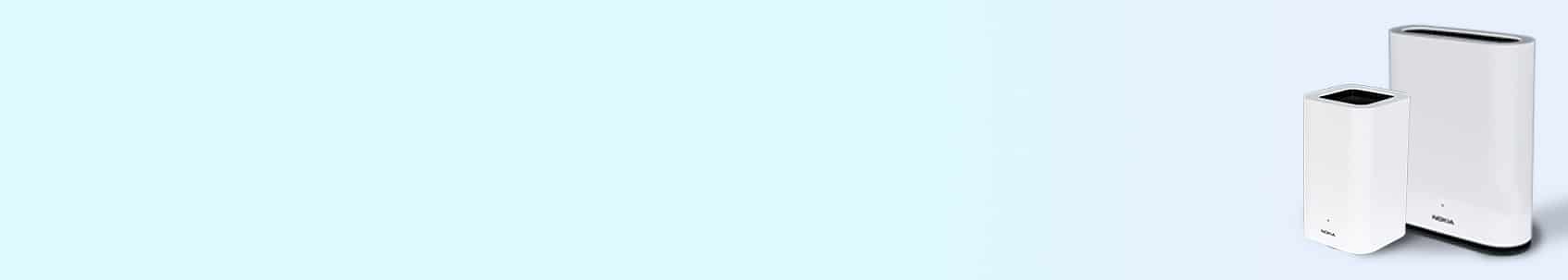
Complete Wi-Fi Solution with Mesh Wi-Fi 6 Router
Elevate Your Home with Wi-Fi 6
Bid farewell to dead zones and buffering issues, and welcome unparalleled speed and seamless connectivity throughout your entire home. Our Complete Wi-Fi system, powered by cutting-edge mesh Wi-Fi 6 technology, ensures reliable coverage and lightning-fast performance in every corner of your space. Easy to install and tailor to your preferences, it’s the ultimate solution for your connected lifestyle.
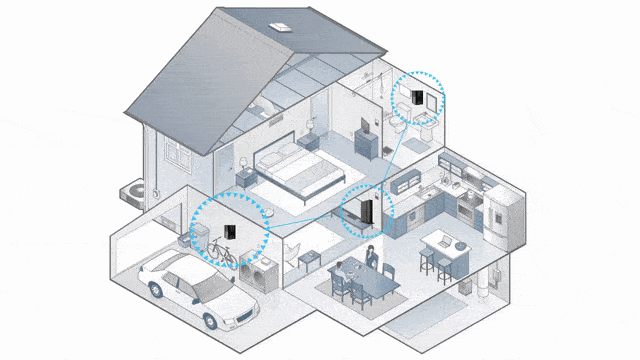
Uninterrupted Connectivity with Mesh Wi-Fi
In today’s world, homes are filled with smart devices, multiple users, and various electronic interferences, making reliable Wi-Fi crucial. Enter the Complete Wi-Fi system, a flawless solution to this connectivity challenge. Powered by the advanced Wi-Fi 6 technology, our Premium Wi-Fi 6 Beacon and Mesh Wi-Fi Beacon effortlessly cut through the interference, ensuring swift and
uninterrupted connectivity for all your devices. Whether you’re moving from room to room or stationed anywhere in your home, you can count on a reliable Wi-Fi connection.
only$9.95per month
Premium Wi-Fi 6 Beacon
Experience the Power of Wi-Fi 6 Technology
Introducing the Premium Wi-Fi 6 Beacon, your gateway to unparalleled connectivity. With expansive coverage of up to 2,000 square feet, this advanced device ensures a seamless Wi-Fi experience throughout your home. Say goodbye to dead zones and hello to a world of uninterrupted streaming, gaming, and browsing.
Mesh Wi-Fi Beacon
Seamlessly Extend Your Wi-Fi Coverage
Introducing the Mesh Wi-Fi Beacon, your solution to extending Wi-Fi coverage to even more corners of your home. Enjoy a house with no Wi-Fi dead zones and uninterrupted connectivity, even in the hardest-to-reach areas. Add a Mesh Wi-Fi Beacon to your network and enjoy seamless coverage throughout your entire home, ensuring a consistently strong and reliable Wi-Fi signal wherever you go.
The Benefits of Complete Wi-Fi
- POWERFUL
The latest Wi-Fi 6 technology to connect all of your devices, from mobile phones and TV’s to smart speakers, plugs and cameras.
- INTELLIGENT
With embedded intelligence, your Beacons will do it all themselves – from picking the best frequency, to allocating bandwidth and auto optimizing, they will ensure the best Wi-Fi experience in your home.
- DEPENDABLE
Self-healing functions eliminate weak signals and sort out noise to offer peak Wi-Fi performance.
- EXPANDABLE
Not everyone needs one, but if you have any hard to reach rooms or dead spots, easily add a Mesh Wi-Fi Beacon to extend your coverage.

More Awesome Features

Super Easy Setup
Simply plug in and install the mobile app and you’ll be up and running within minutes.
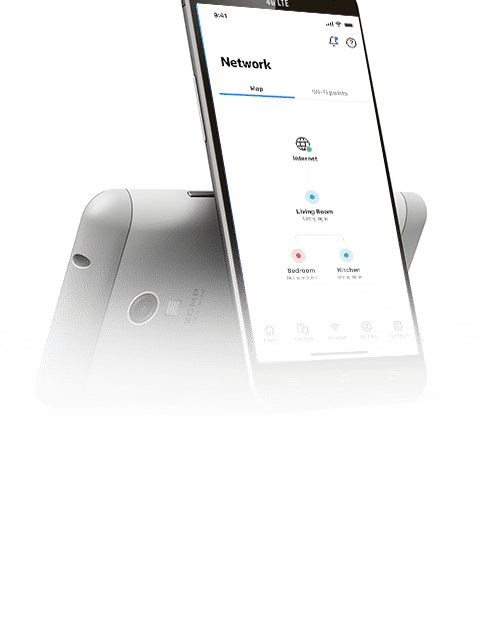
Easy Management
Manage your Wi-Fi at home or away on the mobile app.

Seamless Roaming
No connection drops as you move around your home.
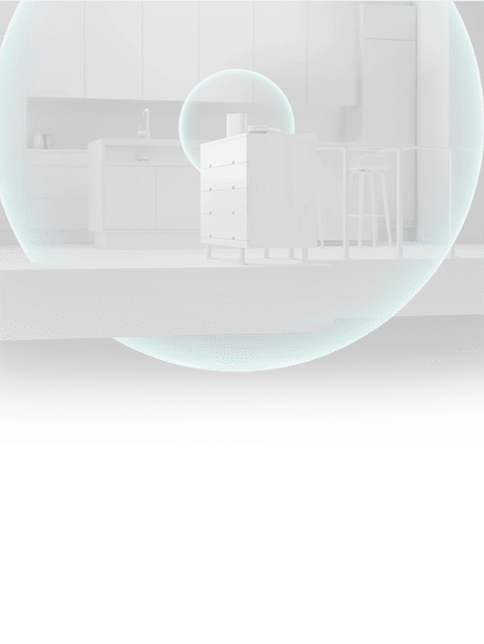
Tri-Band Connectivity
Features one 2.4 GHz band and two 5 GHz bands. This means more radio freeways for your 5 GHz data to travel on, reducing signal interference.
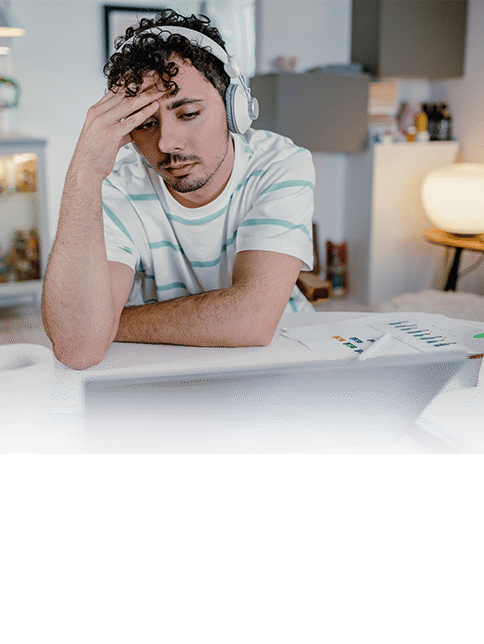
Eliminate the Impact of Disturbances
The Premium Wi-Fi 6 Beacon detects and eliminates the impact of disturbances such as microwave ovens, game controllers, Bluetooth devices, or your neighbor’s Wi-Fi.
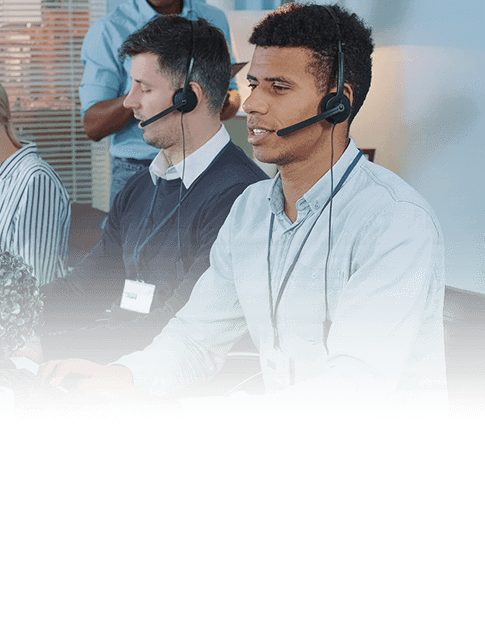
Support
Backed by renowned Execulink customer support if you need it.
Do it All Through the Nokia App
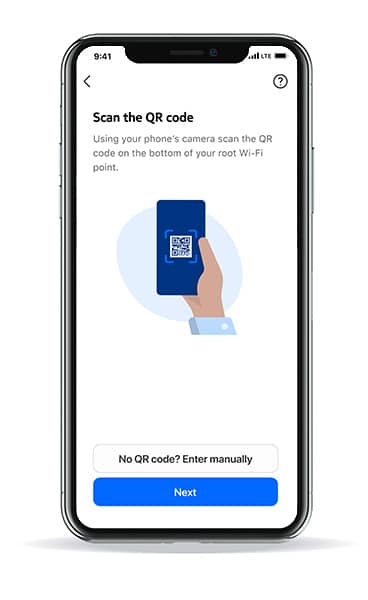
Easy Setup
On-screen instructions to guide you through device placement and network creation.
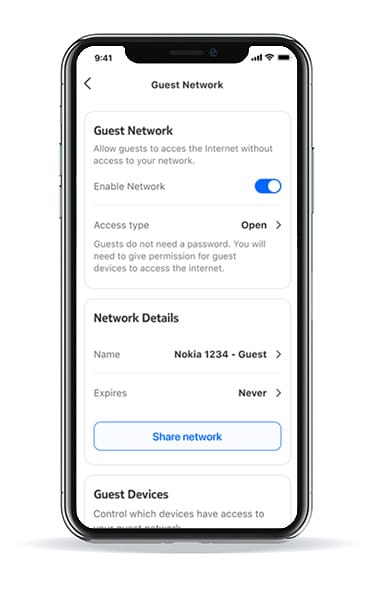
Guest Network
A separate Wi-Fi network for friends and family to use when they visit.

Change Credentials
Change your network name or password easily at any time.
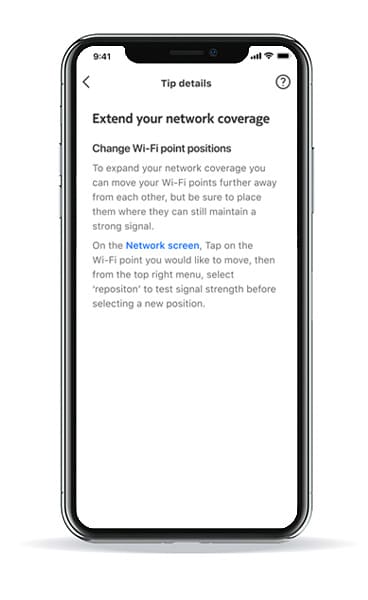
Network Health Check
Check your network for tips to improve it, such as repositioning your Premium Wi-Fi 6 Beacon.

Family Profiles
Block inappropriate content, set daily limits for the total time spent online, see which sites your kids are using or pause the internet.
Experience Lightning-Fast, Hassle-Free Wi-Fi 6 Mesh
With Wi-Fi 6, you’ll enjoy lightning-fast speeds, enhanced efficiency, and seamless data transfer, ensuring a smooth and uninterrupted online experience. As the number of connected devices in our homes continues to grow, Wi-Fi 6 rises to the challenge by effortlessly navigating network congestion to deliver optimal coverage, speed, and performance. You can look forward to a life without lagging connections and worry-free Wi-Fi with Wi-Fi 6 Mesh technology.
With a Complete Wi-Fi system from Execulink using smart Wi-Fi 6 Mesh technology, you’ll experience a buffer-free, seamless and easy to use Wi-Fi experience.
Frequently Asked Questions
Get the answers to all your Complete Wi-Fi questions!
If you select an Internet speed plan that is higher than 100 Mbps download speed then you will receive the Premium Wi-Fi 6 Beacon. Speeds of 100 Mbps or less may receive an alternative Premium router model.
Many factors can affect Wi-Fi performance in your home:
• Dense building materials such as metal and concrete are hard for the signal to get through.
• The number of devices in use in your home. The more devices you have, the more things that are fighting for a piece of the bandwidth.
• High bandwidth activities such as streaming and gaming require a strong Wi-Fi signal.
• The distance you are from your router affects Wi-Fi performance.
• Signals from outside of your home, such as your neighbour’s house or the people in the apartment above can interfere with your signal.
If you find that Wi-Fi is not reaching everywhere in your home, you have multiple people and devices connected at once, or you’re experiencing challenges such as buffering, dropped connection, inconsistent speeds or even slow internet, then the Premium Wi-Fi 6 Beacon may be the best option for you. You should also talk to us to ensure that your Internet speed plan is fast enough for the bandwidth activities you and your family are doing.
If you engage in high bandwidth activities such as streaming and gaming and also have multiple devices (phones, tablets, TV’s, smart home devices) in use in your home then a higher Internet speed plan is recommended.
The Premium Wi-Fi 6 Beacon offers superior coverage (2000 sq. ft) in comparison to other Wi-Fi routers, so you may not need to add a Mesh Wi-Fi Beacon in your home. If your home is large, has a layout that is very spread out, or there are certain areas of your home that the Premium Wi-Fi 6 Beacon is unable to reach, then you may need to add a Mesh Wi-Fi Beacon to offer complete coverage.
Yes. If you find that you’re still experiencing dead spots or you have a large home and the Premium Wi-Fi 6 Beacon doesn’t quite reach everywhere, you can easily add one or more Mesh Wi-Fi Beacons down the road. That’s the awesome part about Complete Wi-Fi – it’s expandable and can change as your home and Wi-Fi activities change.
You can connect up to 5 Mesh Wi-Fi Beacons to offer complete coverage.
It is important to note that the Mesh Wi-Fi Extender and Booster will only sometimes solve your internet connection issues. If the problem is caused by congestion from your neighbours, a poorly placed router, or an internet package with speeds that are not fast enough for your needs, then a Mesh Wi-Fi Extender and Booster will not solve the problem. However, if it is a simple case of improving the signal strength in your home or workplace, then a Mesh Wi-Fi Extender and Booster is an excellent solution.
Try our Execulink Helps Wi-Fi App to help locate potential “dead spots” in your home which will help determine if you require Nodes in those areas of your home for better coverage!
If your home is 2,000 sq. ft or less, you should place your Premium Wi-Fi 6 Beacon in the most central location possible so that it can completely cover your home. Avoid placing your router close to metal and other items giving off electromagnetic waves (such as household appliances), steel doors or enclosed areas. Also, make sure that your router isn’t placed on the floor as this wouldn’t allow your router to radiate signals outwardly in all directions.
The Nokia Wi-Fi 6 Beacon comes with 2 Ethernet ports that will allow you to connect directly to devices such as a printer, set-top box, gaming console or laptop.
A Wi-Fi router is a key device that wirelessly connects multiple devices to the Internet, serving as the backbone of your home network. It receives data from your Internet service provider (ISP) and distributes it to your devices. Our blog post, “What is a Router?” offers a detailed explanation of router functionality and its importance in in-home connectivity.



