How do I fix the “Unable to Connect Coax Bridge” Error on my Set-Top Box?
If your set-top box is displaying the error “Unable to Connect Coax Bridge” upon start-up, please try the following troubleshooting steps.
Click here for a printable version of this guide.
PART 1: RESTART YOUR MODEM
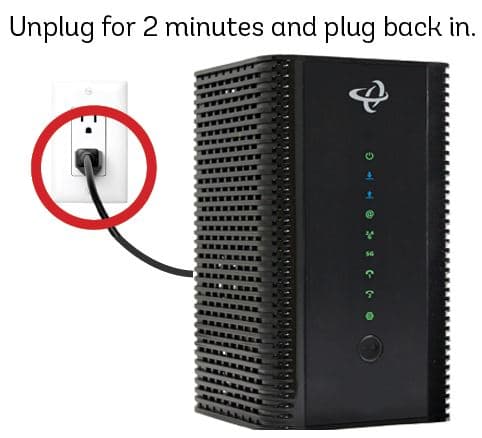
1. Unplug the modem’s power cable from the wall outlet and wait 2 minutes.
2. After 2 minutes, plug the cable back in.
3. Wait until all sync lights on the front of the modem are back on. The POWER light should be solid green, the up an down arrow lights should be solid blue.
Please note: This type of modem can take up to 15 minutes to fully connect to the network but we will usually see it sync within 3-5 mins.
PART 2: RESTART YOUR SET-TOP BOX
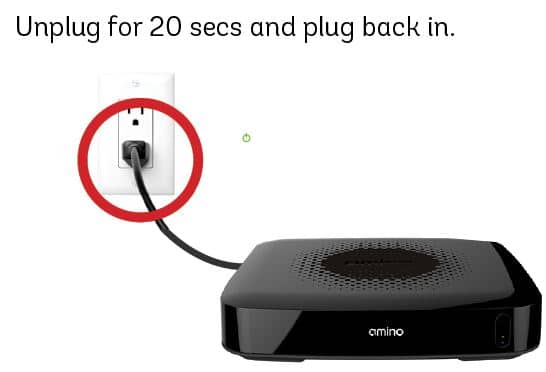
1. Unplug the power cable of the set-top box from the wall outlet and wait 20 seconds.
2. After 20 seconds, plug the cable back in and wait for the set-top box to boot up and turn on your TV.
PART 3: IF THE ERROR STILL OCCURS; ADVANCED TROUBLESHOOTING
1. If the same error occurs, reboot your set-top box again by following the above two steps, but this time, when the screen shows “Press Menu to Select Network Interface” press the MENU button on your remote.
Please note: This notice is only up for a short period of time. If you miss it, you will have to reboot your set-top box again.
2. After you press MENU, this will bring up a screen asking you what network you want to connect to.
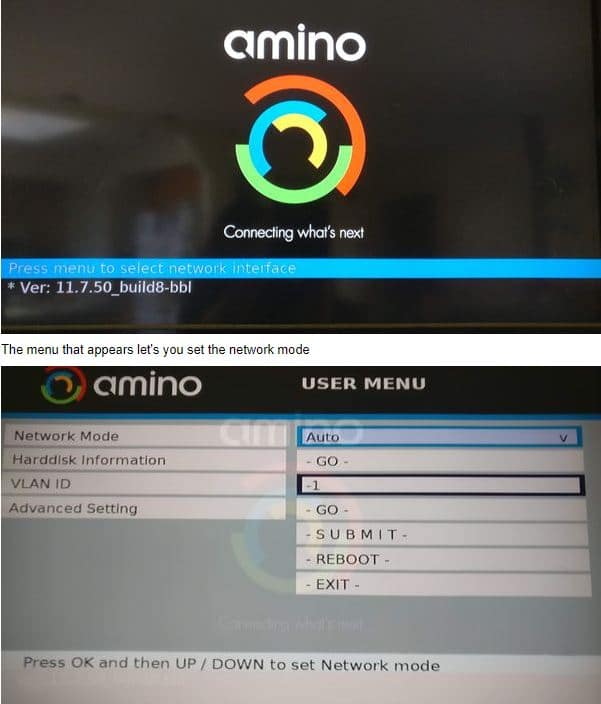
3. With AUTO highlighted in blue, press the OK button on your remote to access the dropdown menu.
4. Here you must select the correct connection option:
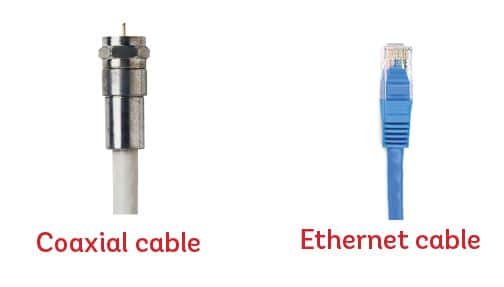
- Look on the back of your set-top box. If you have a coaxial cable connected, choose the COAX option.
- Otherwise, choose ETHERNET.
- Arrow down to the appropriate option and click OK on your remote to make your choice.
5. Next, navigate down to SUBMIT and click OK on your remote.
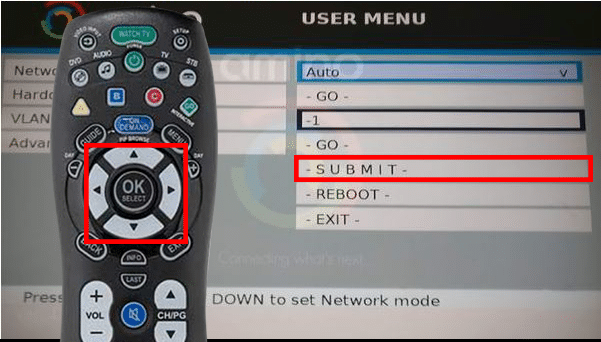
4. Next, arrow down to the REBOOT button and click OK on your remote. Your set-top box should now reboot correctly without the error message.
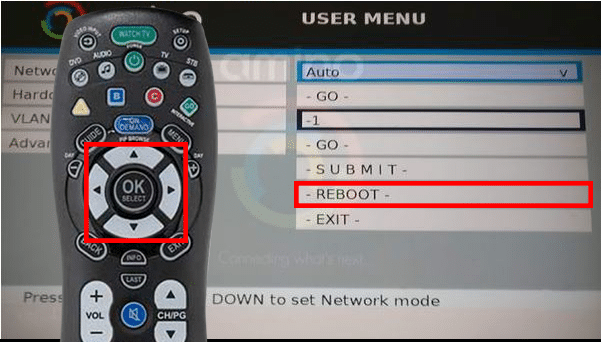
ADDITIONAL STEPS TO TRY IF ERROR PERSISTS
(only applicable for coaxial – connected set-top boxes)

1. Remove the coaxial cable and power cable from the set-top box for about 1 minute.
2. Plug the coaxial cable back in. When re-adding the coax be sure to thread it correctly and make sure it is tight.
3. Then power up the set-top box.
If you are still experiencing issues after following these steps, please call our Customer Care department at 1.877.393.2854.


