Explaining Your Bill
This support article will explain the different sections of your monthly bill.
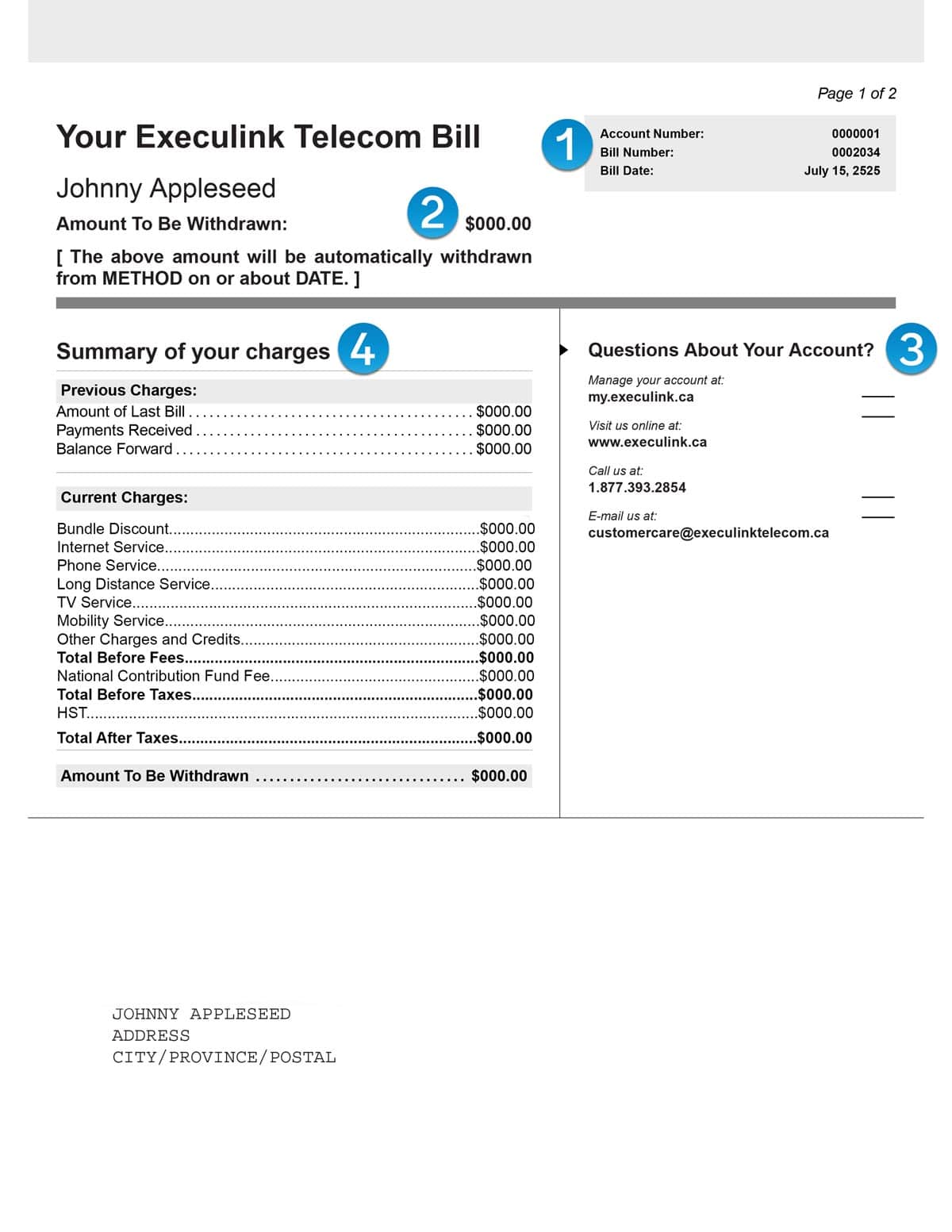
1. Your unique account number and your bill number can be used for reference when emailing or calling about your bill.
2. The amount to be withdrawn is the total amount of your bill. This is what will be processed through your Pre-Authorized Payment information.
3. Self manage your account through MyExeculink. Alternatively you can contact us through our website, email or phone.
4. This is a summary of your charges this month. Balance forward indicates a past due amount.
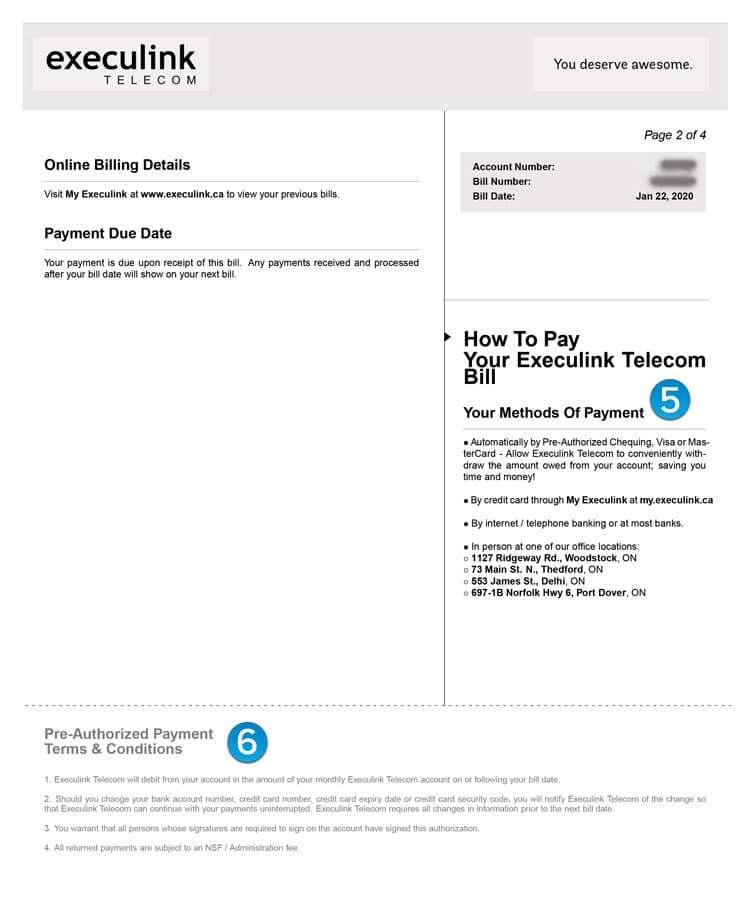
5. This section details the different payment methods available.
6. This section highlights important information about your Pre-Authorized Payments.
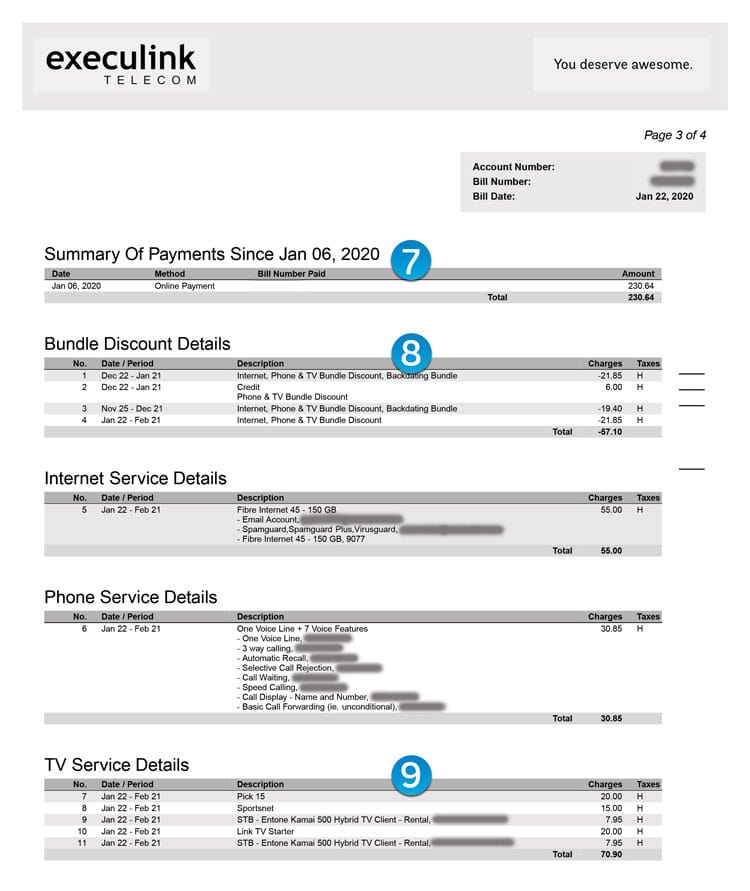
7. This is a summary of your payments since your last bill. It shows the bill number, the amount paid, the date of payment and the method of payment.
8. This section shows any bundle discounts you may receive.
9. These sections show your service details and the amount owing for each service type. Partial charges appear when you add, remove or alter a service during your billing period.
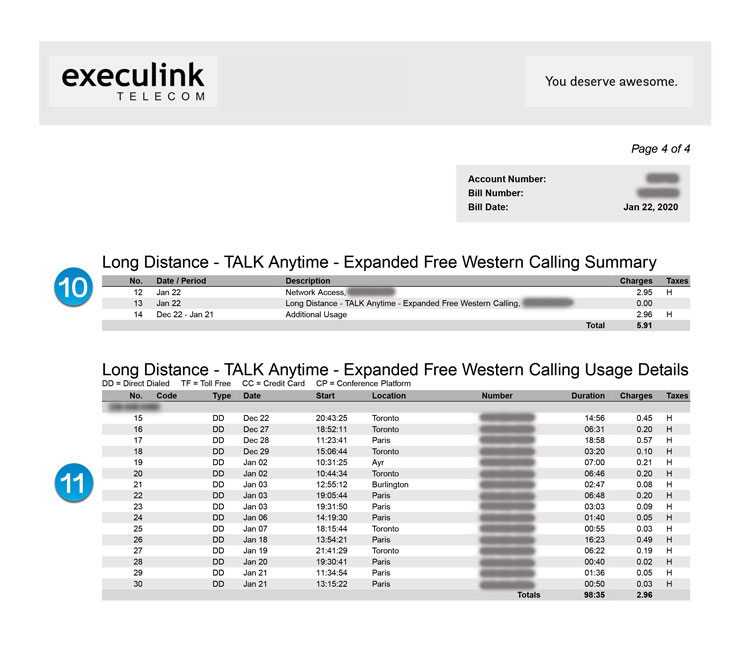
10. The Long Distance Summary section indicates a summary of your long distance service if you subscribe to it.
11. The Long Distance Usage Details section provides detailed billing on your long distance calls if you subscribe to a long distance service with Execulink.
- Code will display if you have a code for your telephone line.
- Type indicates the type of long distance call: Direct Dialed, Toll Free, or Calling Card.
- Date indicates the date the long distance call was made
- Start indicates the start time of the call
- Location is the place called to
- Number Called indicated the telephone number called to
- Min:Sec indicates the length of the call
- Charges indicates the total charge (before tax) for that call
- Tax indicates what taxes are charged on that call (G=GST and H=HST)


