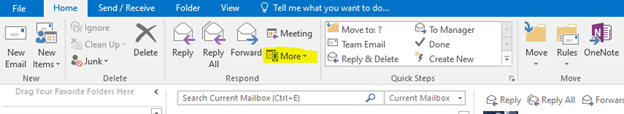How to Report Spam Email to Execulink
It can be frustrating to receive spam messages. Execulink works to ensure our customers do not receive spam messages, however, some do slip through the cracks. If you’d like to report a spam message that you received to Execulink, please follow the steps below:
- Log in to your webmail account at https://webmail.execulink.ca
- Open the spam message in your inbox
- Select the drop-down beside “Forward” > Select “Forward as attachment”. You can forward the message as an attachment to “spamexamples@execulink.com
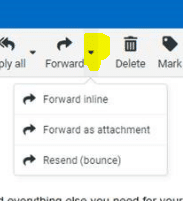
To forward a spam message from Outlook, follow the below steps:
- Open the spam message in your message list
- On the Outlook ribbon above the message, next to forward, select “More” > “Forward as an attachment”