Include Account When Receiving Mail
1. Open Thunderbird.
2. At the top of the page, click on Tools and select Account Settings…
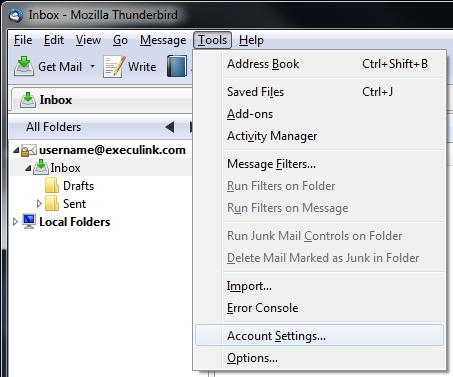
3. On the left, select Server Settings under the account you wish to include.
4. Click on the Advanced button.
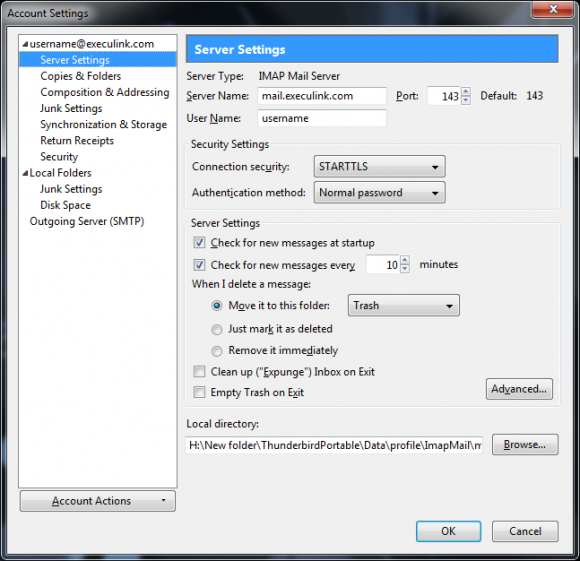
5. In the Advanced Account Settings window, check Include this server when getting new mail.
6. Click OK, then OK again.


