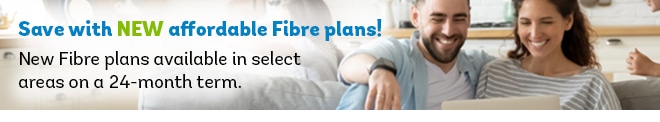Line Sync Issues
Verify that the modem is “in sync” by checking the lights located on the front of your modem. Most modems have 4 or more lights, Power, Ethernet, DSL, and Internet. Depending on which modem you have, your DSL light may be labelled Line Sync, Link, or ADSL. This light will indicate that a DSL signal is getting to the modem and always should be solid. If this light is flashing or completely off, the first step is to troubleshoot your physical setup:
1. Make sure every device that plugs into the phone system has a DSL filter on it, except for the modem. (Eg. Fax machines and any telephone should have a DSL filter attached to the line.)
2. Remove any splitters, surge protectors, or extension cords that may be attached to the telephone cord that is connected to the modem.
3. Verify that the modem is not plugged into a telephone cord that is over 6 feet in length.
4. It is possible that a device in the phone system is interfering with the DSL signal that is getting to the modem. Unplug everything from the phone system except the modem and see if the DSL light on the modem goes solid.