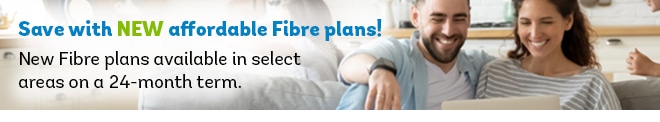Web Hosting FAQ
- What is the Portal / Control Panel?
- How do I log in to my Portal / Control Panel?
- Where do my DNS records need to point for Execulink’s web hosting services?
- What is my web server’s host name / IP address?
- What Are My FTP Settings?
- What features and applications are supported with my web hosting package?
- How do I upgrade or downgrade my existing web hosting package?
- How do I view the web statistics associated with my website?
- How do I redesign my website using Online Presence Builder?
What is the Portal / Control Panel?
Execulink has a couple of different web-based website management interfaces available. One is named Portal (formerly the WebSiteOS), and one is called the Control Panel. Both interfaces provide access to various tools/applications that clients may find useful for managing their hosted website(s).
Portal
- Portal is, by far, the more advanced of the two website management interfaces, with access to a slew of different website management tools and applications.
- Portal is available to all web hosting packages hosted on any of the following servers, though the tools/applications available will vary from package to package:
- plushosting.execulink.com
- basichosting.execulink.com
- hostpointing.execulink.com
- You can determine which server your site is hosted on by consulting the table below.
- If the Server Host Name listed beside your web hosting package is one of those three above, your package should come with Portal access.
- (Basically, this covers almost all hosting packages except for the MOZ, MGL, and Odyssey offerings.)
Control Panel
- Control Panel is a very basic website management interface that provides access to a handful of pre-written CGI scripts that can be used on client websites.
- Control Panel is only available on MOZ web hosting packages.
How do I log in to my Portal / Control Panel?
To log in to your Portal or Control Panel, browse to the appropriate page (specified below) and enter your web hosting credentials.
- Portal – https://webhosting.execulink.com/portal
- Control Panel – http://support.execulink.com/scripts
If you cannot remember your web hosting credentials, please reach out to our Customer Care team via phone (1-877-393-2854) or e-mail (customercare@execulinktelecom.ca). Be advised that login credentials can only be provided or verified for a validated contact on your account.
Where do my DNS records need to point to for Execulink’s web hosting services?
Your domain’s blank and WWW records (what are these?) should be set up as A records pointing to the corresponding Server IP for your web hosting package, as specified in the table below.
What is my web server’s host name / IP address?
The following table lists the various web hosting packages that Execulink offers (or has offered), along with the server host names and IP addresses that can be used for connecting via FTP. The listed Server IP address for each package can also be used as the DNS A record for a domain’s website.
| Package Name | Server Host Name (Can be used for FTP) |
Server IP (Can be used for FTP & DNS records) |
|---|---|---|
| Current Web Hosting Packages | ||
| Web Hosting (Basic) | plushosting.execulink.com | 216.251.43.98 |
| Web Hosting Premium | plushosting.execulink.com | 216.251.43.98 |
| Web Hosting Ultra | plushosting.execulink.com | 216.251.43.98 |
| MOZ Web Hosting | ftp.execulink.com | 199.166.6.15 |
| Current Domain Forwarding/Pointing Packages | ||
| Domain Forwarding / Pointing | hostpointing.execulink.com | 216.251.43.96 |
| Grandfathered Web Hosting Packages | ||
| Basic Web Hosting | basichosting.execulink.com | 216.251.32.92 |
| Lite Web Hosting | basichosting.execulink.com | 216.251.32.92 |
| SOHO Basic Web Hosting | basichosting.execulink.com | 216.251.32.92 |
| SOHO Personal Basic Web Hosting | basichosting.execulink.com | 216.251.32.92 |
| SOHO Extreme Web Hosting | plushosting.execulink.com | 216.251.43.98 |
| SOHO Plus Web Hosting | plushosting.execulink.com | 216.251.43.98 |
| Basic Frontpage Hosting | plushosting.execulink.com | 216.251.43.98 |
| Bronze Web Hosting | plushosting.execulink.com | 216.251.43.98 |
| Bronze ASP Web Hosting | plushosting.execulink.com | 216.251.43.98 |
| Silver Web Hosting | plushosting.execulink.com | 216.251.43.98 |
| Silver Lite Web Hosting | plushosting.execulink.com | 216.251.43.98 |
| Gold Web Hosting | plushosting.execulink.com | 216.251.43.98 |
| Platinum Web Hosting | plushosting.execulink.com | 216.251.43.98 |
| Odyssey Web Hosting | virtualhost.odyssey.on.ca | 199.166.6.33 |
| MGL Web Hosting | virtualhost.mgl.ca | 199.166.6.55 |
Note: If your website has had a non-generic (vanity) SSL certificate purchased and installed for your website, the Server IP listed in the table immediately above may not be accurate. In such cases, the correct IP for your web hosting server can either be obtained via the SSL Manager application in Portal, or by contacting our Technical Support team.
What Are My FTP Settings?
Here are the standard settings that you’ll require when attempting to connect to your website via FTP:
- Server/Host: This varies from package to package. You can retrieve the specific settings for your domain by finding your web hosting package in the table above. Either the Server Host Name or the Server IP can be used.
- Port: 21
- Login Credentials: Your web hosting user name and password.
What features and applications are supported with my web hosting package?
Here are the features and applications that are supported by our current web hosting packages.
| Web Hosting Packages | ||||||
|---|---|---|---|---|---|---|
| Application/Feature | Domain Pointer | MOZ | Basic | Premium | Ultra | Description |
| Website Management Tools | ||||||
| Portal | – | Provides access to the Portal, a web-based website management interface. | ||||
| Control Panel | – | – | – | – | Provides access to the Control Panel, an interface containing pre-written CGI scripts. | |
| Domain Pointing | – | – | – | – | Forwards your domain to another website or URL. | |
| Redirect URL | – | – | – | Redirect specific pages from your site to other locations. | ||
| File Manager Pro | – | – | Similar to an FTP program. Allows website file and folder management. | |||
| File Restore | – | – | Can be used to restore site content from a number of time-based backups. | |||
| Secure Shell | – | – | – | – | Set up a secure connection to access and manage files. | |
| Marketing Tools | ||||||
| Announcer Pro | – | – | 60 | 80 | 100 | E-mail marketing tool that allows creation of HTML newsletters. (The # of contacts is limited per package.) |
| SocialStream | – | – | – | Allows management of numerous social media tools via one interface. | ||
| Website Design Tools | ||||||
| Online Presence Builder | – | – | An easy-to-use website design and management tool. | |||
| Joomla | – | – | – | Third-party application used to install and manage a Joomla website. | ||
| WordPress | – | – | – | Blog publishing tool. | ||
| EasyStoreMaker Pro | – | – | – | – | E-commerce tool that allows creation of online storefronts, incorporation of various payment options, etc. | |
| Website Statistics Tools | ||||||
| Log Manager | – | – | – | Provides access to view, download, delete, and rotate web log files. | ||
| Web Stats | – | – | – | – | Basic website statistics. | |
| Analytics | – | – | A tool for users to track, view, and analyze website traffic, referral sources, and more. | |||
| Security Tools | ||||||
| FTP Manager | – | – | Set up and manage FTP access and users. | |||
| Website Security | – | – | – | Can secure designated areas of a website using passwords and/or IP access lists. | ||
| SSL Manager | – | – | – | – | Allows installation of generic and vanity SSL certificates. | |
| Database Tools & Support | ||||||
| MySQL5 | – | – | – | Allows the creation of MySQL5 databases. | ||
| MySQL Manager | – | – | – | Allows users to create and manipulate MySQL databases. | ||
| PHP MyAdmin | – | – | An open source application which was developed for MySQL database management. | |||
| Microsoft Access | – | – | – | – | Allows users to upload their own MS Access databases for use on their website. | |
| Microsoft SQL (MSSQL) | – | – | – | – | 1 @ 100 MB | Allows users to create one 100 MB MSSQL database. (Upgrades are available for additional fees.) |
| Microsoft SQL (MSSQL) Manager | – | – | – | – | Import/export/manage Microsoft SQL databases. | |
| Manage DSN | – | – | – | Create MSSQL, MySQL, or MS Access Data Source Names (DSNs). | ||
| Scripting / Programming Language Support | ||||||
| CGI Scripting | – | – | Permits scripting that can be used to dynamically create web pages. | |||
| Perl 5 | – | – | PERL is a programming language, often used in CGI scripting. | |||
| PHP | – | – | PHP is a server-side scripting language, used to create dynamic web pages. | |||
| ASP / ASP.net (Active Server Pages) | – | – | – | – | Allows activation of ASP and/or ASP.net, server-side scripting languages. | |
| Server Side Includes (SSI) | – | – | – | – | Permits SSI directives in HTML pages to dynamically generate content on an existing page. | |
| Pre-Written CGI Scripts | – | – | – | – | Provides access to a number of pre-written CGI scripts, including ‘WWWBoard’, ‘Guestbook’, ‘Password Protect Directories’, ‘FormMail’, and ‘Page Redirection’. | |
| Application/Feature | Domain Pointer | MOZ | Basic | Premium | Ultra | Description |
(Grandfathered packages may have slightly different features and applications available, but they are not listed here.)
How do I upgrade or downgrade my existing web hosting package?
To have your web hosting package upgraded or downgraded, please contact a member of our Sales team by phone (1-877-393-2854) or e-mail (sales@execulinktelecom.ca).
How do I view the web statistics associated with my website?
The method for viewing the statistics for your website depends on your web hosting package. Our MOZ web hosting packages have access to basic web statistics, while some of our newer web hosting packages have access to the Analytics application.
- Analytics
- For those web hosting packages which have the Analytics application as an available feature, it can be accessed via the Portal.
- How do I log in to the Portal?
- Web Stats
- Web stats are only available on the MOZ web hosting package, and can be accessed via the following URL:
- http://www.execulink.com/webstats/STANDARD/www.YourDomain
- YourDomain should be replaced by your domain name.
- So to view stats for the execulink.ca domain, the URL would be “http://www.execulink.com/webstats/STANDARD/www.execulink.ca”.
- You will be prompted to enter your web hosting credentials before your website’s statistics will be displayed.
- Web stats are only available on the MOZ web hosting package, and can be accessed via the following URL:
How do I redesign my website using Online Presence Builder?
The following guide has been created to help you through the process of redesigning your website using the new Online Presence Builder tool.
Note: Due to the proprietary nature of the Online Presence Builder application, any web content created with it can only be accessed via the application itself. There is no way to download the content directly, nor can the content be updated via any other method.