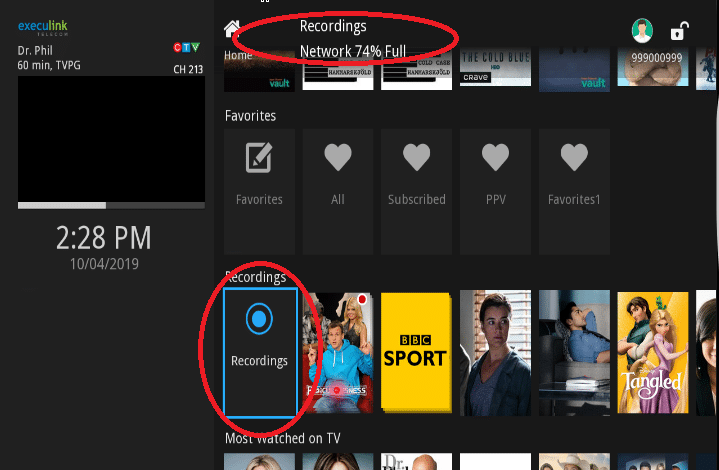How do I see how many Cloud DVR hours I have left on my set-top box?
To see how much recording time you have left on your Cloud DVR:
- Press the Menu button on your remote control.
- Use the arrow buttons to scroll down to Recordings. Look at the title along the top for the % of DVR capacity you have left.