How do I watch Crave content via Watch TV Everywhere?
To watch Crave via the Watch TV Everywhere service, you require two things:
- A subscription to Crave (you can do add this to your TV account via MyExeculink or call us at 1.877.393.2854).
- Have a registered account on Watch TV Everywhere.
Click here to learn how to register and sign in to the Watch TV Everywhere service.
To watch Crave content on Watch TV Everywhere:
- Press the Login button to log into Watch TV Everywhere.

- Enter your credentials.
- Click on any Crave logo which will take you to Crave’s website.

- On the Crave website, click on ‘Sign In’ in the upper right hand corner.
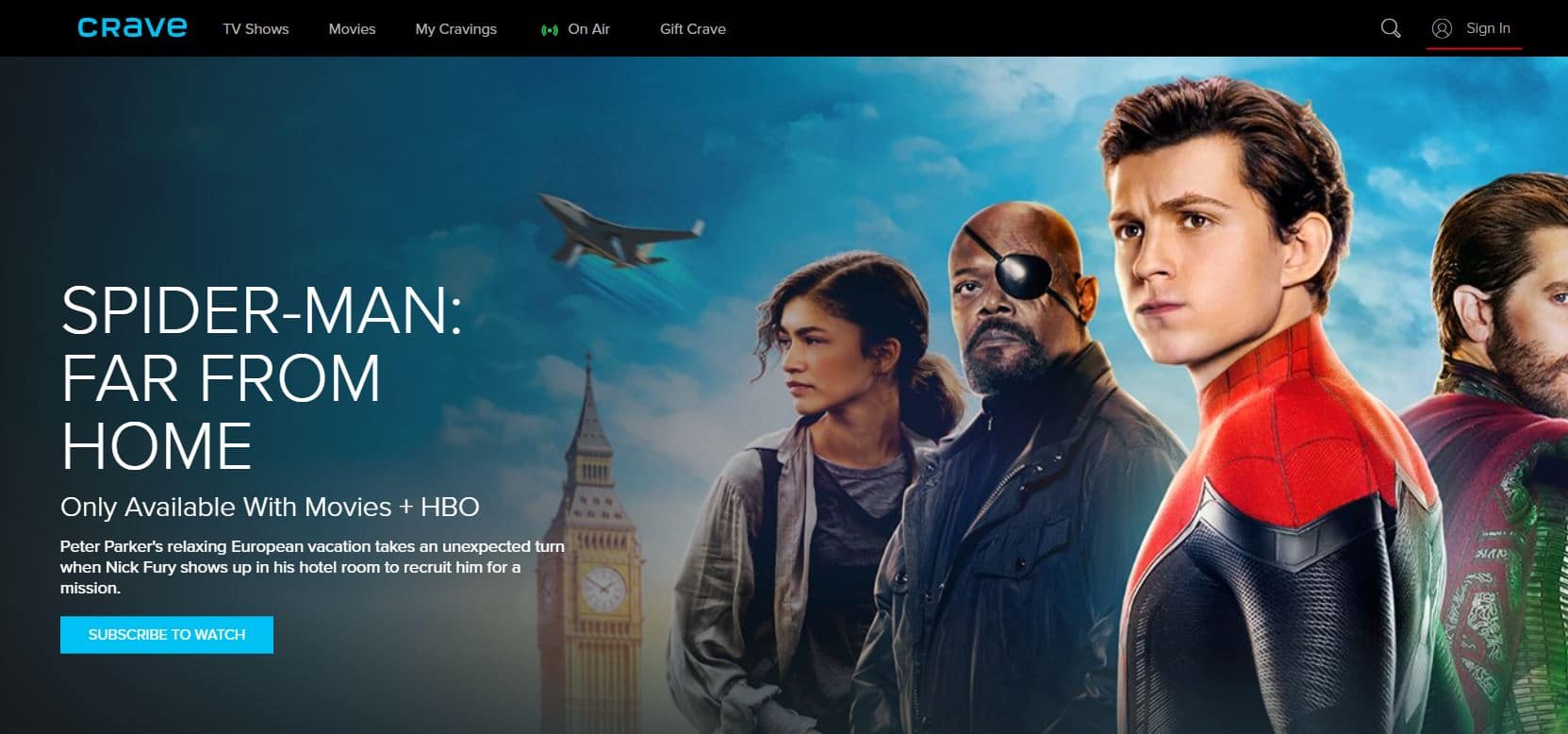
- Under “How did you Subscribe” click “Through My Provider”

- Click on Execulink’s logo under the list of providers.
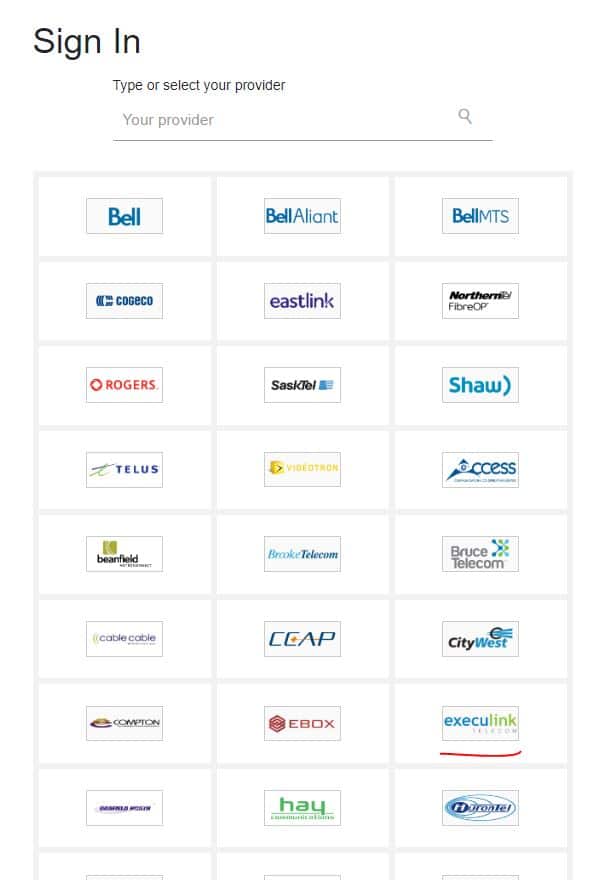
- Enter the credentials for your Watch TV Everywhere account and click Login.
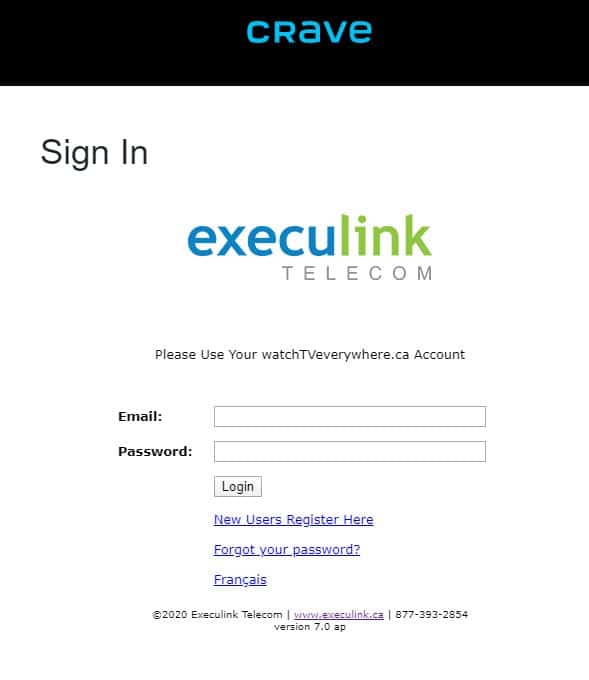
- You will be redirected back to the Crave website, where you can browse and watch your programs on your device!


