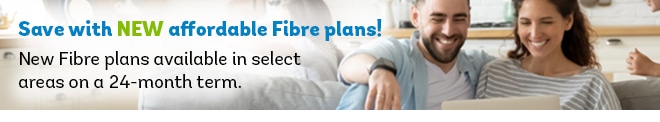Poly VVX450 Tutorial – Call Park
Call Parking allows you to place a call on hold and then resume the call from any other phone in your building. The buttons on the right of the screen are programmed for Call Park.
To place a call in park, press the CP1 or CP2 keys while on a call. A green light will display on the key to indicate the call is now in park on hold. You can now go to any phone in the building and press the same call park button to resume that call.
Follow this video tutorial to learn how to use the Call Park functionality on your Poly VVX450 Phone from Execulink Telecom.