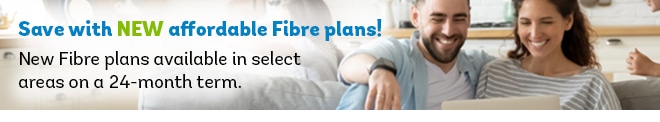- Bootstrapping your VoIP ATA
- Can I have a phone number from another city?
- Can I have a phone number that is from a different city than where my business is located?
- Can I keep my business telephone number?
- Can I keep my telephone number?
- Can I temporarily suspend my business telephone services?
- Can I transfer my toll free number to Execulink?
- Can I view my long distance charges online?
- Do I need to cancel long distance with my current provider?
- Do you offer long distance calling plans?
- Do you offer toll free numbers?
- Forgot Voicemail PIN
- How can I verify who my long distance provider is?
- How do the Internet, TV and Phone services connect in my home?
- How long does it take to get a long distance plan?
- Moving Your Execulink Services
- Phone Manager FAQ
- Universal Call Blocking FAQs
- What are your international long distance rates?
- What is my local calling area?
- Why am I charged for long distance calls that nobody picked up?
- 3-Way Calling
- 911 Emergency Information
- Aastra Phone Call Park
- Aastra Phone Call Transfer
- Aastra Phone Local Call Conference
- Aastra Phone Local Call Holding
- Aastra Phone Making & Receiving Calls
- Aastra Phone Page & Intercom
- Access Code List
- Accession Update
- Adding and Managing Contacts
- Additional Settings
- Automatic Callback
- Automatic Recall
- Cable Internet & Phone Setup
- Call Display
- Call Forwarding
- Call Rejection
- Call Trace
- Call Transfer on on Polycom VVX201 Phones
- Call Transfer on Polycom VVX311 Phones
- Call Waiting
- Cannot Receive Collect Calls
- Checking Your Voicemail Messages
- Digital Phone Setup
- Easy Attendant Tutorial
- Fibre Internet, TV & Phone Setup with Premium Wi-Fi Router
- First Time Sign In
- How to Update the Settings of your Aastra Phone Sidecar
- How to Update the Settings of your Polycom Phone Sidecar
- Hybrid Fibre Internet Modem & Premium Wi-Fi Router Setup
- Intercom
- Long Distance Access Codes
- Mailbox Settings
- Managing Access
- Managing Your Greeting
- MyExeculink Call Forwarding
- MyExeculink Call Screening
- MyExeculink Follow Me
- MyExeculink Multi Appearance Directory Number
- MyExeculink MultiLine Hunt Group
- MyExeculink Phone Management Guides
- MyExeculink Voicemail
- No New Voicemail Message Notification
- Outbound Caller ID Blocking
- Outgoing Call Blocking
- Overview of the Flexible Extension App on Your Computer/Laptop
- Overview of the Flexible Extension App on Your Tablet/Mobile Phone
- Phone over Cable Internet Setup
- Phone Over DSL Setup
- Phone over Fibre Internet Setup
- Phone Over VDSL Internet Setup
- Phone over Wireless Internet Setup
- Poly Hosted Phone Features Guides
- Poly VVX250 Phone Tutorial - Hold & Resume Calls
- Poly VVX250 Phone Tutorial - Making and Receiving Calls
- Poly VVX250 Tutorial - Call Park
- Poly VVX250 Tutorial - Intercom and Paging
- Poly VVX250 Tutorial - Local Conference Calling
- Poly VVX250 Tutorial - Transferring Calls (Warm and Cold Transfer)
- Poly VVX450 Phone Tutorial - Hold & Resume Calls
- Poly VVX450 Phone Tutorial - Making and Receiving Calls
- Poly VVX450 Tutorial - Call Park
- Poly VVX450 Tutorial - Local Conference Calling
- Poly VVX450 Tutorial - Paging
- Poly VVX450 Tutorial - Transferring Calls (Warm and Cold Transfer)
- Polycom VVX 411 Phone Tutorial - Making and Receiving Calls
- Polycom VVX411 Phone Tutorial - Hold & Resume Calls
- Polycom VVX411 Tutorial - Call Park
- Polycom VVX411 Tutorial - Intercom and Paging
- Polycom VVX411 Tutorial - Local Conference Calling
- Polycom VVX411 Tutorial - Transferring Calls (Warm and Cold Transfer)
- Premium Attendant Tutorial
- Quick Key Reference
- Selective Call Forwarding
- Selective Call Rejection
- Sending Messages
- Speed Calling 30
- Speed Calling 8
- Using The Phone Features WebManager
- Using The Phone Manager
- Visual Call Waiting
- VoIP Phone Over DSL Setup
- VoIP Phone Over VDSL Setup
- VoIP Phone over Wireless Internet Setup
- Can I get Digital Phone service over a Fixed Wireless Internet connection?
- Cannot Receive Collect Calls
- Cannot Receive Inbound Calls
- Cannot Send Or Receive Faxes
- Fast Busy Signal
- Finding The Demarcation Point
- Forgot Voicemail PIN
- Identify Your Telephone Number
- Long Distance Codes Not Working
- No New Voicemail Message Notification
- No Phone Service
- Operator Messages When Placing A Call
- Phone Features Not Working
- Phone Features Not Working
- Poor Line Quality
- Poor Long Distance Quality
- Power Light On The ATA Is Flashing
- Power Light On The ATA Is Red
- Pulse Phone Not Working
- Verify Hardware Setup
- Verifying The Internet Connection