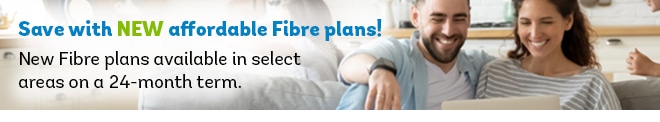Verifying The Internet Connection
For your Digital Phone to work, you must have a working Internet connection. Follow the steps below to confirm that your Internet connection is working.
- Check to make sure that you are able to view web pages:
1. Open up your web browser (Internet Explorer/Firefox/Opera etc).
2. Go to http://www.google.ca and attempt to do a search for Execulink Telecom.
3. If the page cannot be displayed, you are most likely not connected to the Internet, or
something is blocking your connection (e.g. a firewall).
4. If the page loads, you are connected to the Internet.
- Can you check your email?
1. Open your email client and attempt to send/receive.
2. If the client can send/receive, then you are connected to the Internet.
3. If you receive an error, double check to make sure you are connected, and that nothing is
blocking your Internet connection (e.g. firewall).
NOTE: Even if you have a working Internet connection, your ability to place and receive calls is dependent on network traffic. Use of peer-to-peer, file sharing, or bittorrent programs often degrade the quality of voice calls and may even disconnect or prevent a connection.